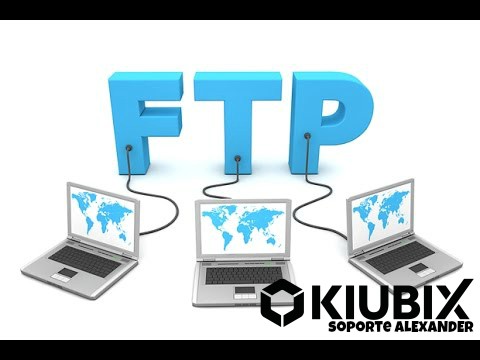The ransomware attack against Telefónica already affects the whole world
The fateful case of ransomware that has caused a stir in Telefónica's offices throughout the day, has turned out to be a massive attack worldwide. As reported by Karpersky Lab in SecureList, up to 74 countries have been affected by WannaCry, a ransomware attack that takes advantage of a ...
WhatsApp has not given explanations about the global fall
Some media assure that the failures presented this Wednesday were due to server problems. After the worldwide fall of the WhatsApp service this Wednesday, which lasted about an hour and a half, Facebook, owner of the messaging platform, has not given an official explanation of the reasons why the problems were registered, ...
CPanel Backups
Most Hosting make backup copies on a scheduled basis, either daily, weekly or monthly in all or some of these modalities, which allows their clients to be able to restore websites to a specific point (that of the date of the available copy ) in case of problems in the Hosting. Important: No ...
FTP connections
This interface displays information about the current FTP connections to your server and also allows you to terminate those connections. You can access this section of cPanel from "Start» Files »FTP Connections". View current FTP sessions The interface includes the following information about the connections to your FTP server: User: The name of…
CPanel FTP accounts
An FTP account allows you to create specific directories within our hosting service where we can upload and store files using a username and password, it can be useful in cases such as that you must give someone access to certain files in your service without providing the data. of your account. These directories can ...
How to Use Network Disk in cPanel
cPanel has a very efficient application for managing your files; Network Disk, this disk works with the operating system of your computer, when it enters the network disk it opens a window on your computer to be able to work moving your files, open them, delete or add them to the server, in the same way that ...