API Key Google
What is an API Key?
The API (Application Programming Interface (for its acronym in English) is a set of standards that allow 2 different systems to understand each other. An API allows the developer to use a system without having to know how that system is programmed.
In the case of Google Maps, its API offers a series of functions that allow programmers to integrate Google services in their web development (or mobile applications) in a more or less simple way, without having to reprogram all the functionalities. from Google Maps.
What is an API Key for?
The Google Maps API Key is included within the Google Maps Platform service and combines several individual APIs for the different services or functionalities it offers. From the APIs you can generate maps with custom styles, create routes based on traffic or consult Google Earth or Street View images, among other things.
Since 2017 Google has made the use of a private key mandatory to use its API services, and subsequently implemented payments for certain types of requests.
How much does it cost to get a Google Maps API Key?
The prices of Google Maps Platform are flexible and adapt to the needs of each company. In addition, the platform provides a credit of USD$200 each month to use on its products. In general, small businesses end up not exceeding this value given by the platform and end up using it for free.
Larger companies need a greater volume of specific solutions for their sector; in this way, they will pay only the relative amount that exceeds this value each month. That is, the cost depends on the volume of use and the needs of each business. To know the cost of each service, you can access the Pricing table and estimate the value of the monthly bill.
How to get my API Key from Google?
1. Login or create a Gmail account
First, to get a Google Maps API key, you will need to have a Gmail account. If you don't have one yet, you can create one for free by clicking on the following link: Create Gmail account.
2. Access the API Console panel
Then, having logged into your Gmail account, you must go to the dashboard Google API Console. There you will find a screen similar to the image below:
3. Select a project or create a new one
You can only get an API Key from Google Maps if you have a project on the platform. If you have already created one, two options will appear on the right side of the screen: "SELECT" and "CREATE". In case you don't have any yet, only the "CREATE" option will appear, which you must click, as shown below:
Now, you must give your project a name. It is important that this name is related to the role you will perform so that it is easier to identify you from others. After entering the name, just click "CREATE".
4. Create your credentials
Then you must go to the "Credentials" menu in the sidebar as shown in the image. To access the APIs it is required to have credentials. This is where you will create them. Simply click on the "Create Credentials" button and proceed to select the first option, named: "API Key".
Once this step is done, a new window will open with your API key that you can copy to the clipboard.
By clicking "RESTRICT KEY", you will have the option to change the name of your API key and apply the necessary restrictions according to your usage. If you do not want to apply any restrictions, simply click on "CLOSE". Once this is done, you can now copy your API Key and enter it in your application or website.
5. Activate your Google Maps API Key
Now that you have your credentials, the next step to obtain a Google Maps API key is to select the API you want to use. To do this, simply access the Library from the side menu where you will have a view like the one shown below:
You can browse the page or use the search box to search for the API you want. In this case we need the API inside the «Maps» section called Maps Static API. Once you find it, click on it.
Selecting any API will take you to a page that contains general information about the API, as well as tutorials, terms of service, documentation and details on the amount you will be charged if you exceed the monthly credit limit of $ $200 dollars granted for all accounts. Click on "ENABLE".
You will be redirected to the API panel where you can track its usage metrics. Done Now you know how to get a Google Maps API Key!
6. Apply coupon and enter payment information
Finally, it is important that you validate this information so that your API Key remains active. Go to the icon with the gift box called "Free Trial Status" to proceed with activating your free trial.
Once the message that will appear at the top of the screen is open, click on "ACTIVATE" as shown in the image:
A page will open where you can check the conditions of service and additional information as well as mark the country from where the project operates. Click on "CONTINUE" once this step is finished.
In step two you must fill in the form with the requested fields regarding the user information and the payment method. Once the data has been emptied, click on "START FREE TRIAL VERSION" to finish the process.
How to add users to
a project on Google Cloud?
1. IAM & Admin
Up to this point, you must have an account on Google Cloud and have a project enabled, so this configuration will be easier for you. You must enter the Console on Google Cloud Platform and look in the sidebar for the option IAM & Admin, place the cursor on it and click on YO SOY (Identity and access management).
2. Add a user
Once we have entered IAM click on "Add" at the top.
Now in the window that is displayed we are going to add our new user to the project in the section New Members. Enter the email of the new user, select a role for the project (in this case Owner, which has full access to all resources on Google Cloud Platform) as shown below:
Finally, you can verify that the email is correct and that the role is the one requested, if so, you can finish the process by clicking on "SAVE".



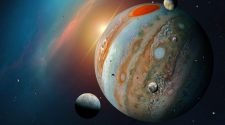
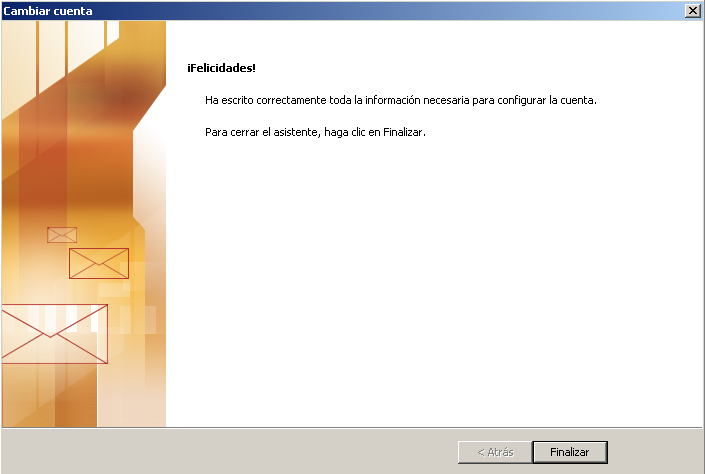


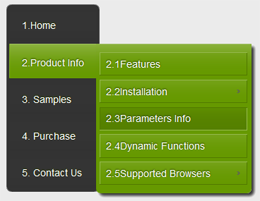


No Comment