We present a short dictionary of some terms related to Free Software and Linux. Perfect for newbies or curious who want to expand their knowledge.
When people begin to take an interest in the world of Free software, think of, or have just installed your first distribution, usually come up with a lot of new and totally unfamiliar terms that can be difficult to digest. We have prepared a dictionary of basic concepts for newbies and not so novices, which will help you learn a little more about this world, and move faster among so many rivers of information.
Kernel? Repository? Terminal? If these words elude you, in case you are interested in learning something new and delving into the wonderful world of Free Software, we will help you understand many concepts in the simplest way possible. We do not pretend to be all-inclusive, however we do collect a fairly significant amount.
Linux related terms
Alias: it's like a shortcut for commands in terminal. While the command can be lengthy to perform a certain task in the terminal, it can be shortened and an alias used to avoid typing the entire command and still having the command given.
Bash: is the Shell by default in most GNU / Linux distributions. He is the one who is in charge of interpreting the commands, instructions given by the user. In other words, when we type something in a terminal, bash (in most cases) is the one who translates what we want to the kernel.
Source code: is the readable code of a software. While an executable or binary if opened with a text editor does not show anything that a human can understand, if you open the source code of that program you will be able to read all the code of it without problems. A menudo se le llama también “source code” o “fuentes”.

Command: palabra o conjunto de palabras mediante la cual controlamos al sistema. Comando puede ser interpretado como orden o instrucción. Si nuestro jefe ahora nos dice “ve y termina tu trabajo”, eso es una orden, comando.
Compile: proceso mediante el cual se “traduce” el código fuente de un programa a binario, ejecutables que el ordenador usará. Normalmente tenemos todos los programas que necesitaremos en los repositorios, no obstante si en algún momento bajamos el código fuente de un programa y deseamos instalarlo en el sistema, deberemos compilarlo. Generalmente la forma de hacerlo es escribir los siguientes comandos en una terminal: configure && make && make install
Console or Terminal: is a program that allows us to insert commands using the keyboard. Through these commands we tell the computer what to do. The terminal is more than enough to manage a computer or server, because in Linux everything, absolutely everything can be done from a terminal or console.

Devil: forma de llamar a “servicio”. Un demonio o servicio es ese proceso continuo que se inicia junto al sistema operativo. ¿Han notado que existen opciones en el sistema como descubrir impresoras en la red y similares?, eso es posible porque hay un demonio, un servicio ejecutado en el sistema que escanea la red en busca de ellas.
Dependencies: a software it needs to function on another, for example in Windows a game needs to be executed that DirectX is installed, since DirectX is a dependency for the game. In Linux, dependencies mean the same as for other operating systems, a dependency is what another needs software installed to function.
Distribution: is the result of joining kernel with applications. These applications or tools allow us to interact with the system, use it. The applications (as well as the graphical environment) vary from one distribution to another, for example there are distributions that use KDE as a desktop environment, others use Xfce because they want the consumption of it not to be excessive. A distribution is the set of kernel, drivers, applications. Examples of these are Ubuntu, Manjaro, Debian, ArchLinux, Fedora, etc. There are hundreds of these, among so many there is always one that adapts to our needs.

Distro: diminutive of distribution. Always mentioning and / or writing distribution can be tiresome or tedious, the term distro is generally used.
GNOME: desktop environment for Unix-like systems (GNU / Linux, BSD, etc) whose letters that make up its name mean: GNU Network Object Model Enviroment. In reality GNOME is little known by its acronym, rather it is known for being one of the most popular desktop environments in Linux. Used by default for 4 years by Ubuntu and for several more years by distros like Debian, the project was started by two Mexicans and is an official part of the GNU project, where it was born as an alternative to KDE.
GRUB: bootloader. It is the screen that appears before accessing the operating system, when GRUB is installed it scans our computer in search of operating systems, then when we start the computer GRUB allows us to choose which operating system we specifically want to use, either a specific Linux distribution, a version of Windows, etc, then that time we turn on the computer we will enter through the selected system.

GUI: acronym in English of Graphical User Interface, stands for Graphical User Interface. Basically, it is the graphical part of an application, although the application can be managed through commands, the GUI allows us to interact with the application using the mouse pointer, using the graphical interface. Not all are gurus or experts in the field, not all aspire to have superhuman flexibility in the fingers to do everything through the keyboard, the terminal and commands, the graphical interface of the system and the applications is for many something essential.
Kernel: main part of an operating system. It is who is in charge of managing the resources ofhardware, of the devices connected to the computer. For example, if a certain application needs to use 100MB of RAM, the kernel is the one who provides that memory. What did you think, that Chrome and other applications just take the RAM and use the CPU as they please? No sir, there must be someone to keep track of it.
Kernel panic: means Kernel Panic. It is that type of error that blocks the system and you can only regain control of it by restarting the computer. Similar to Windows Blue Screen. It rarely happens in our day, myself for 2 or 3 years of using 100% Linux that I do not see this error.

KDE: desktop environment for Unix-like systems (GNU / Linux, BSD, etc) whose letters that make up its name mean: Kool Desktop Enviroment. It started as just a desktop environment, today and according to its official site, KDE is an international team that cooperates with the development and distribution of Free and Open Source Software. Currently KDE is known for being the most complete desktop environment available for GNU / Linux and for the excellent quality of its applications, which allow the user to do almost everything at the click of a button.

Core: is a way of calling the kernel. Simply a matter of taste, there are those who like to call it kernel and there are others who prefer to translate it into Spanish and say kernel, has nothing been written about taste yet?
Package: compressed file containing software. It is designed so that its content can be easily installed on certain distributions. For example, Firefox is a package within the repository (which in turn has thousands of packages), then the Spanish language for Firefox is another package. The Firefox package has the browser executables, the libraries it needs to work, the logo, the icons, etc.
Repository- Huge group or catalog (folder) of software from which some software that is required and not installed by default is installed in the distribution. There are thousands of official repositories on the internet for each distribution.
Root- Administrator account or system administration. Has the permissions to perform any task on the computer, manage hardware Y software. It has been like the administrator for Windows, but root can do much more, it has been like administrator + steroids.

Script: is a text file that contains a set of commands written in a human-friendly language. The scripts are used frequently as they are very useful, you can program a script so that it orders the system to perform a certain action without having to compile anything.
Shell: is the shell. It translates what we want to do through the commands that we introduced in the console to the kernel so that it performs the desired tasks.
Super user: way to call root. In some distros or programs translated into Spanish, the root user is called superuser, alluding to the permissions that root has on the system.
SWAP: swap memory. It is that area or space of the hard disk in charge of housing the process information that has not been able to be housed in the RAM memory. Currently the SWAP is used not necessarily due to lack of RAM memory but simply to free up non-prioritized consumption of it.
Unix: operating system created by AT&T in the mid-1970s. GNU / Linux and BSD systems use the Unix philosophy, it can be said that they are based on it. Also Mac OSX is a Unix-like system. We can say that is the base of Linux and other similar operating systems.

XFCE: light desktop environment for Unix-like systems (GNU / Linux, BSD, etc) whose letters that make up its name mean: XForm Common Enviroment. Designed to be a lightweight environment, usable and fast in its beginnings the toolkit of XForm, hence its name, however many years ago it was abandoned XForm but the name is kept, Xfce. Consume fewer resources fromhardware than Gnome and KDE. His mascot and logo is a mouse.
Terms related to Free Software
Free Software Foundation: its acronym is FSF, it is the Free Software Foundation, an organization created to promote and disseminate Free Software, its advantages over other types of software, etc. It has several services, including the Free Software Directory, which houses more than 5000 programs. Unesco is helping to finance this project.

GNU: acronyms that mean GNU is Not Unix. The GNU project began as an initiative to create a complete operating system released under the GPL license. It began by programming multiple applications (text editors, mail clients, etc.) thinking of ultimately developing the kernel (Hurd) that would make the operating system complete, but today Hurd does not have many followers, in part due to the superiority of other kernels such as BSD or Linux itself. GNU is not an outdated or abandoned project, thanks to GNU there are applications such as GIMP, Gnome, among others.
GPL: acronym for GNU Public License, Spanish translation: GNU public license. It is the most popular Free Software license and under which more projects are released. It allows the program released under this license to be copied, modified, used and distributed without restrictions, it does not allow the software code to be closed.
Open Source or Open Source: it is a movement that allows and encourages the sharing of software code, allowing it to be used, distributed and modified. However, allow it to be modified only and only with the approval of the author of the software in question.
Important characters

Linus torvaldsOriginal author of the Linux kernel, started it in the early 90's. Since he was little he was interested in computers, technology. At that time, understanding how a computer worked was very simple, the technology was not as advanced as it is today. He created Linux out of personal necessity, because he had no money to buy Unix, he advanced so much in its initial development that he shared it with several friends and quickly gained followers. Fortunately for everyone released Linux under the GNU / GPL license. Linus is often thought of as the engineer, Stallman as the philosopher.

Richard Stallman: founder of the Free Software movement, also author of the GPL license and also founder of GNU and the FSF. It's basically the father of Free Software and almost everything related to this movement. Sometimes he can be extreme or extreme, also a bit paranoid, but what is clear is that his contributions have been exceptional at best. Stallman is often thought of as the philosopher, Linus the engineer.

Tux: name of the linux mascot (kernel), it's a penguin. Created in 1996, the idea that the Linux mascot was a penguin came from Linus Torvalds himself, as they say as a child he was bitten by a penguin. But hey, that's what they say, when I have Linus in front of me I promise to ask him





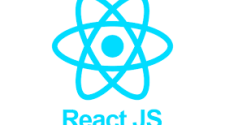


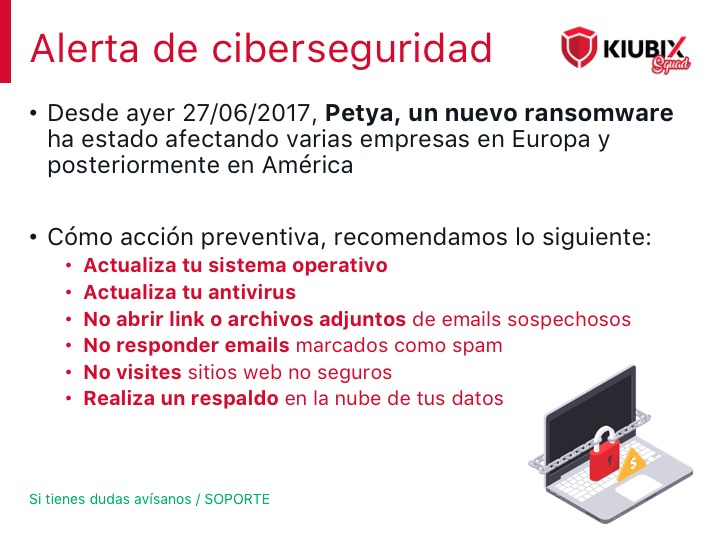

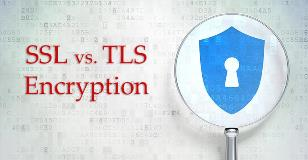


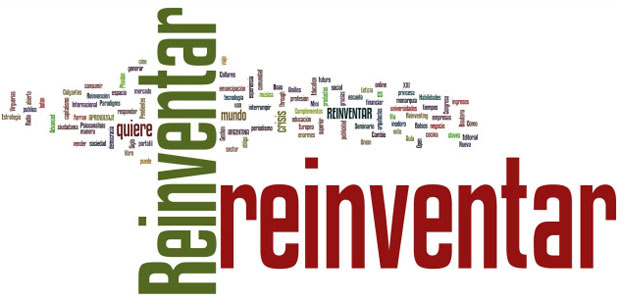
No Comment