When we buy a point of sale online, one of the main questions is: Will it work with my printer?
Usually, online points of sale send printing directly from the Internet browser. In this tutorial we will see how to adjust the printing from the Firefox browser

The first thing is to enter the Firefox browser
The second step is to enter the section of to print :
It sends us to the print option, then we press the option set page ...
Finally in Margins and headings we put everything in the option -nothing-
And ready
In this way, your ticket will be adjusted to the size of your printer



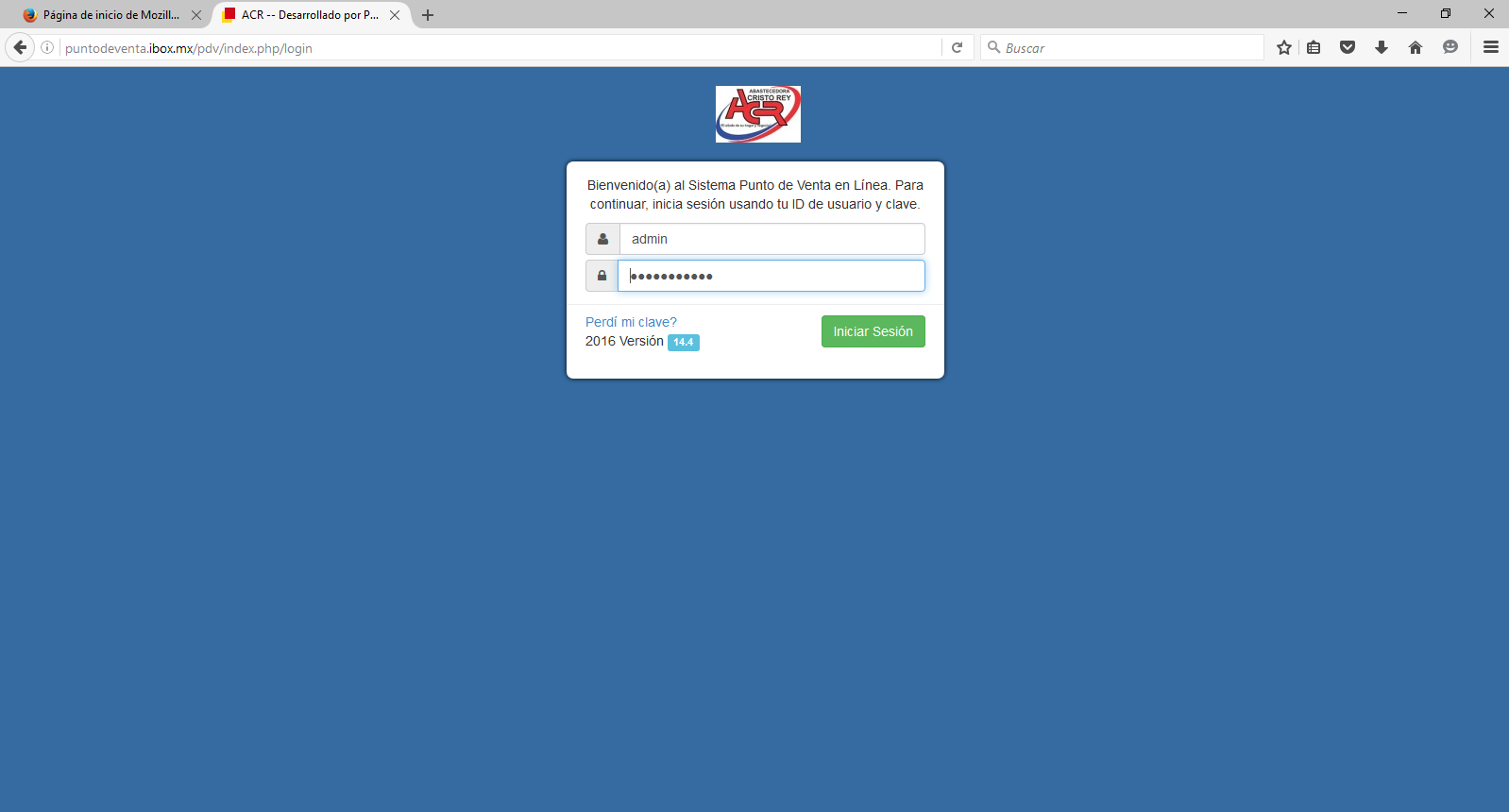

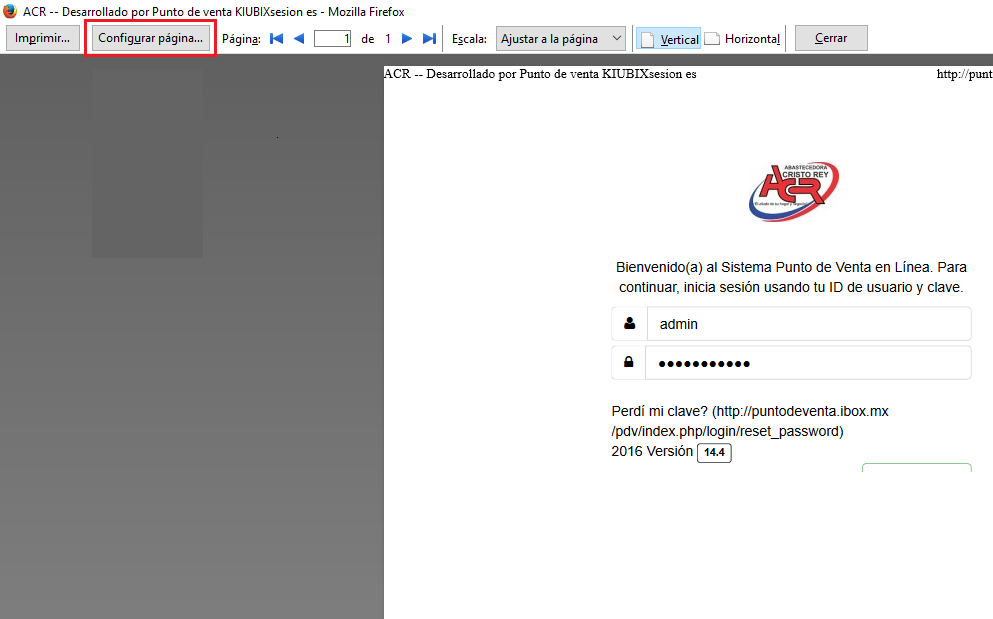





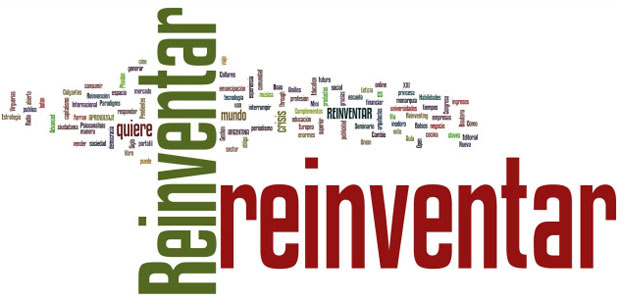




Hello, I want to know how to increase the printing intensity so that the ticket comes out a little darker.
GOOD DAY
I WOULD LIKE TO CONFIGURE THE PRINTER TO PRINT ME THE COMPLETE TICKET, WHEN THERE ARE SEVERAL ITEMS, IT SPLITS ME THE INVOICE AND REPEATS THE HEADER
I have the same problem, the printing is not complete- it helps….
Hola Adrian, respecto a tu duda dependería de el programa (que reduzca al 90% ) y la configuración de los drivers de la impresora (me corta los tickets) pudes llamar al soporte de tu impresora o revisar las configuraciones en “Dispositivos e impresoras”.
Greetings
Hello, thank you for answering, the java-based program does not have any type of configuration, only the option to print and it does so by leaving an indentation on the left that could be used so all the information would enter. The printer is a 5890 and the driber is the last. Do you know if I can configure or edit any file of the java program to reduce the size or tell the printer to start more to the left. There is also the gprint utility that comes with the printer but I have not been able to get it to change anything. Thanks in advance
Hello and if I have a software that is not by browser? It also does not have options to configure anything, only to print but it cuts my tickets, since win 10 I cannot configure the printer to reduce it to 90% and so it does not get cut? Thank you