To be able to change a version of PHP in WHM
1- We must enter our WHM, once inside we must search for MultiPHP Manager
2- We click on the tool and it will show us the following screen:
3- We verify the version of PHP that we currently have.
To be able to modify it you must click on the version to show you all the versions for which it can be modified and select the one you need to use.
Selecting the version will automatically take the change made.
Note: This version change makes the change for all cPanel accounts created within your WHM.



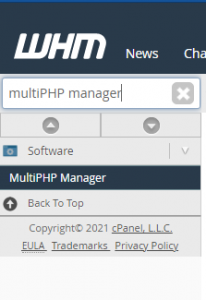
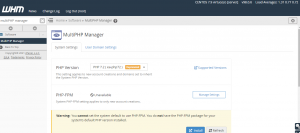






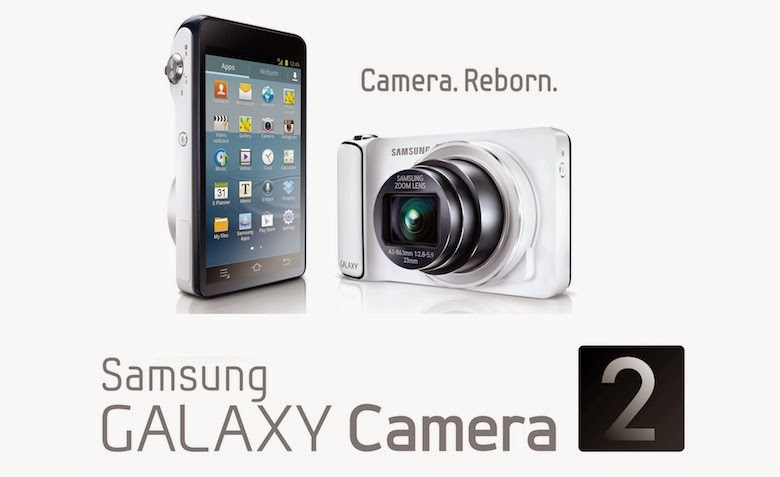

No Comment