Para agregar el “Fanpage box” de FaceBook nos ubicamos en el “paso 3” y damos clic en el icono de edición.
Después de entrar a la edición de la página, colocamos el cursor sobre el icono de “widget”, seleccionamos “FaceBook” y damos clic en “fanpage box”.
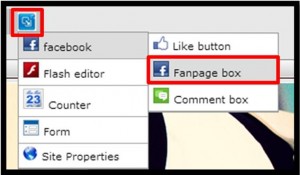
A box will open where we will add the Facebook Fanpage data.
1.- We place the URL of our page on Facebook.
2.- We select the size we want.
3.- What color do we want for the box?
4.- What parts do we want to appear?
Después de colocar los datos, damos clic en “Agregar” y para finalizar guardamos los cambios en la página, damos clic en el icono de “guardar”.
Al publicar la página, nos aparecerá nuestra “Fanpage box” de facebook de la siguiente manera.






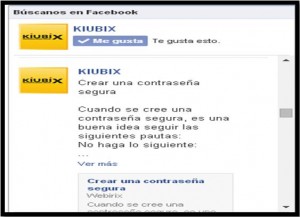

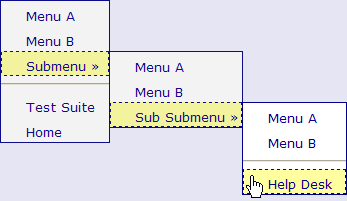

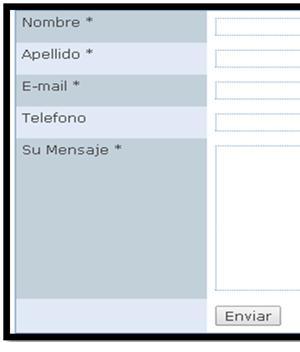
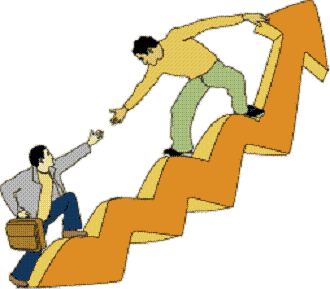





No Comment