
A few days ago we saw how to access the files that we have on our computer remotely on our Android through a connection LAN. We do this through ES File Explorer (although there are more ways to make it clear). Use ES File Explorer It is quite useful, since it allows us to do many other things, so it is better to integrate everything in one place, right?
IN the comments to the publication that we cited in the introduction, a user asked if this process could be done in reverse, so that we can access the files we have on Android from our Pc. Well yes it is possible, and from ES File Explorer it's really simple.
Setup is simple
For this case we will use the protocol FTP. Setup can be done in 1 minute. We will do the following:
- Within ES Files Explorer we will simply access the side options menu, we will go to tools and click on "Remote"

Once inside we will simply click on turn on, and the screen will appear Url that we must write in our browser to access remotely:

We will write the Url and that's it, as simple as this. The directories will appear on the screen. As you see in the following screenshot, the interface is very simple, but what matters is that it is fully functional:

It is very easy to do, and it can be very useful in many cases.


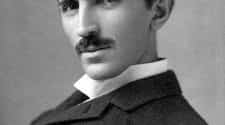

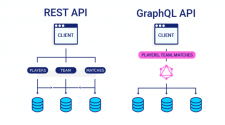






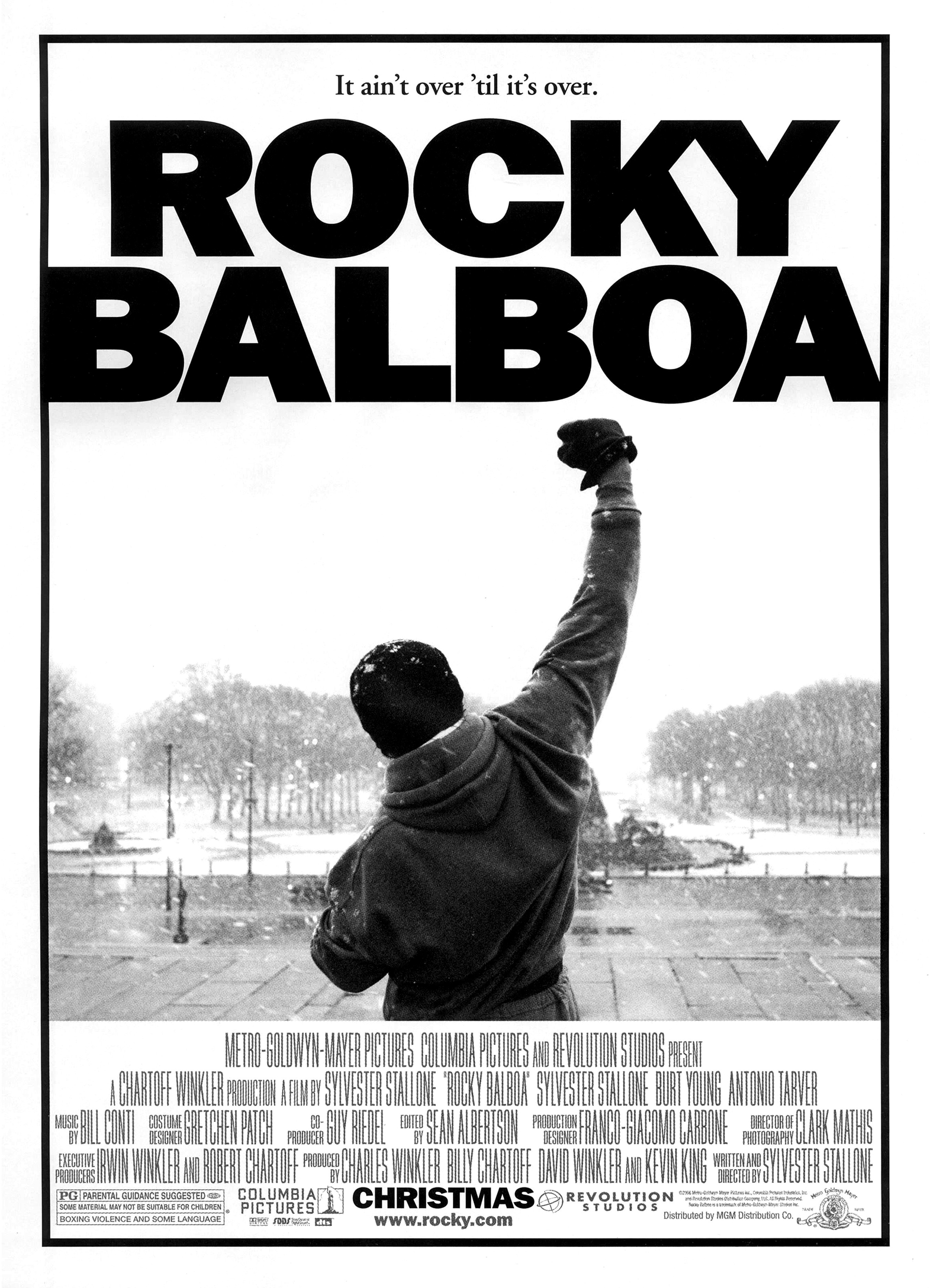
No Comment