1. We click on "Sales" in the menu bar or in the control panel. Or we press the F2 key.
2. Seleccionamos la opción de “Regresar” en el Modo de Registro.
3. We write the name of the client or add a new client.
4. We write the name of the article or add a new article.
5. We edit the quantity of the item.
6. When we have finished adding items, we select the type of refund.
7. We click on "Add Payment".
8. We can add another refund, repeating steps 4,5,6 and 7.
9. When we finish adding withdrawals, we click on “Complete Sale”.
10. A pop-up window will appear and we click "OK".
11. If we have the option activated, a pop-up window will appear to print the refund receipt.
12. If we close the pop-up window or if we do not have the option activated, it will show us the receipt of the refund.
TUTORIAL
[vsw id=”zDCAwTJz6eU” source=”youtube” width=”640″ height=”344″ autoplay=”no”]


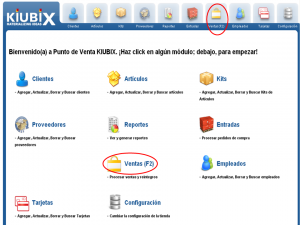
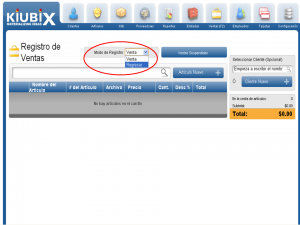
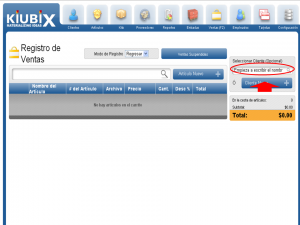
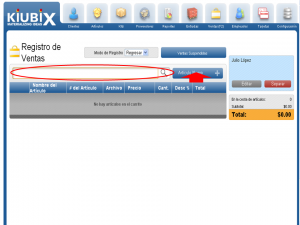
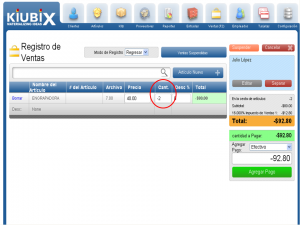
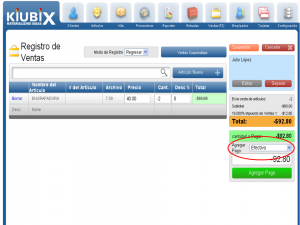

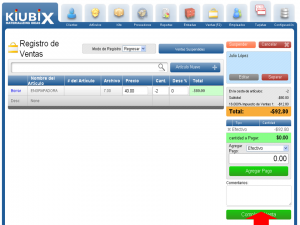
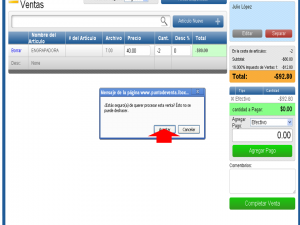
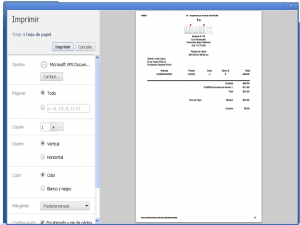
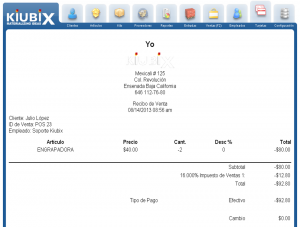





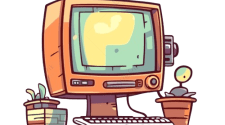





No Comment