1. We click on "Articles" in the menu bar or in the control panel.
2. Hacemos clic en “Nuevo Artículo”.
3. A form will appear. We write the necessary information to register the client. (Fields in red are required)
UPC / EAN / ISBN: is the coding of the barcode.
Cost: the price at which the product is purchased.
Unit Price: the price at which the product will be sold.
Reordering level: the minimum quantity that must exist in the warehouse of the item.
4. When we have finished we click on the "Send" button at the end of the form.
5. We will get a confirmation message.
TUTORIAL
[vsw id=”aPpWPpDadBU” source=”youtube” width=”640″ height=”344″ autoplay=”no”]


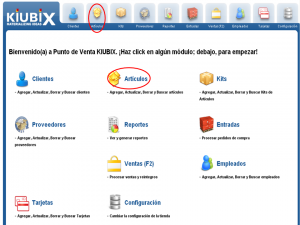
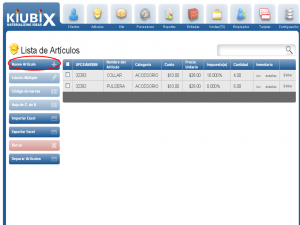
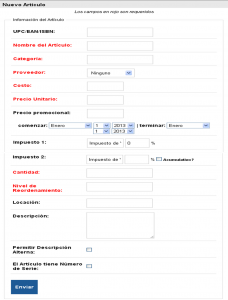










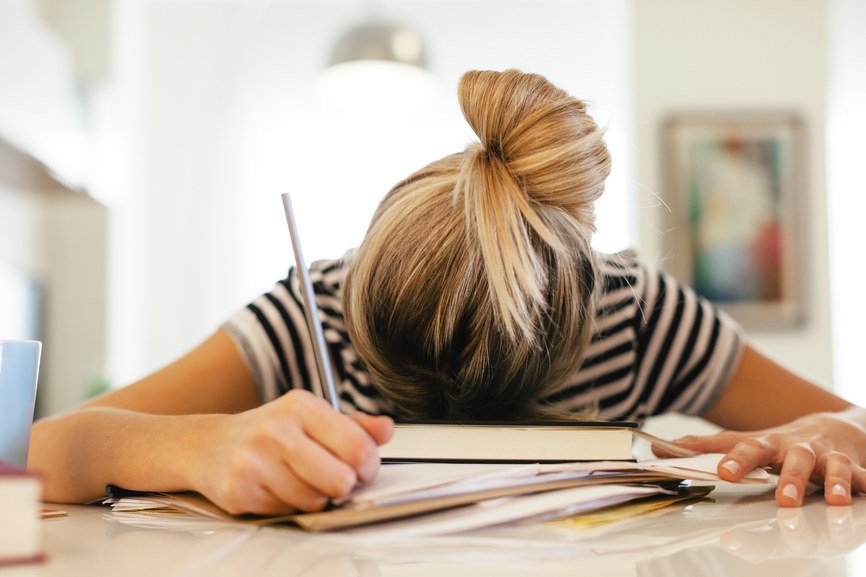
No Comment