1. Colocamos el cursor sobre “Más” en la barra de menús y hacemos clic en “Hitos”.
2. Hacemos clic en “Crear Hito”.
3. A form will appear:
Here's how to fill in each field:
Información Hito
- Nombre Hito: escribimos el nombre del hito.
- Relacionado con: seleccionamos el proyecto con el que está relacionado el hito.
- Asignado a: seleccionamos la persona o grupo que se encargará del hito.
- Fecha Hito: seleccionamos la fecha en que se realizo el hito.
- Tipo: seleccionamos el tipo de hito, el cual puede ser: ninguno, administrativo, operativo u otro.
Description
- Descripción: escribimos la descripción del hito.
4. When we have finished we click on the "Save" button.
TUTORIAL
[vsw id=”twdnmR23b9Q” source=”youtube” width=”640″ height=”344″ autoplay=”no”]


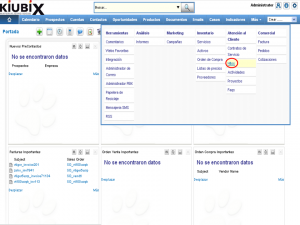
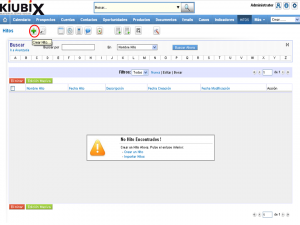
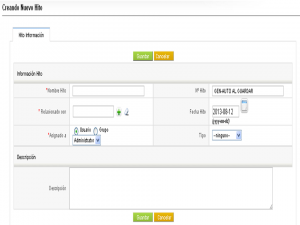
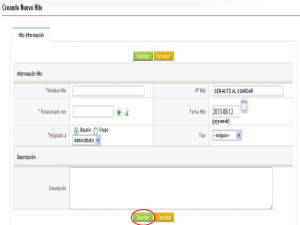







No Comment