1.1 Enter our point of sale for the first time.
1. Enter http://www.puntodeventa.kiubix.com

Note 1: If you have lost your username and password it will be necessary to make some modifications, please contact our support staff at http://soporte.kiubix.com
2. Login using your username and password
Note 2: Access to the demo system is:
User: admin / Password: kiubixadmin
Figure 1- login screen
3. The login screen will direct you to the main screen of the KUBIX point of sale.
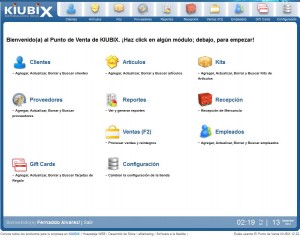
This is the screen that will appear after a successful login. The home screen contains:
All menus and a short description about them.
Time and date information, this will appear on all screens
User name with which the session was started
Users can log out from whatever screen they are on by clicking the logout button. This is in the lower left part of the screen
Software version











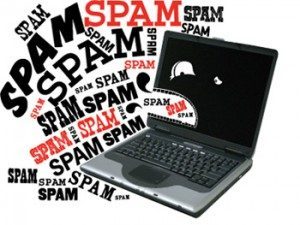

No Comment