What is IPv6?
The Internet works through IP address, and each device that you connect to the Internet through these numeric addresses that work like a license plate.
IPv6 addresses are much longer and complex than IPv4. The IPv4 has an address structure in the following way:
IPv4 address: 255.255.255.255
IPv6: 2001:0db8:85a3:08d3:1319:8a2e:0370:7332
As you can see, IPv6 addresses are longer and have a combination of numbers and letters, but let's see because we have disabled the protocol of IPv6 if it is not used.
IPv6 contains a large amount of changes and improvements in all the areas such as: speed, security, etc.
These protocols disappear as ARP and new ones as ICMPV6, DHCPv6, NDP, this causes a change in the way in which we work at the network layer.
Interestingly, the majority of the people, mostly technicians, think that it is something normal, so there's nothing to worry about, as this only affects mainly the ips are public, therefore, to the devices connected to the internet and not to local networks of firms for which there is no problem for the depletion of the IPv4.
But in reality it is not so, because it seeks to use quickly this new IPv6 protocol that is why it is already implemented in many current operating systems as: Windows vista and later versions such as Windows 7,8 bring IPv6 enabled by default, on the other hand, the Windows XP operating system and Service Pack 2, you must enable this protocol manually.
How to know if it is IPv6 enabled on our operating system?
To verify this we have only to perform the following steps:
1- We are going to home>>configuration
2- Within the settings we need to login to Internet and Network.
3 - Enter change adapter options.
We will display our network, we now need to right-click and enter to properties.
Inside of properties, we can see if we have enabled the protocol or not of IPv6.
Why would you disable IPv6 in Windows?
If we are not using the IPv6 protocol in our local network, the ideal is to turn it off to prevent possible attacks to the networks of data with the standard IPv6,
Normally, it is still using the IPv4 protocol, either in our home or in the office with the well-known subnets specifically geared to local networks and private. Have you enabled IPv6 in our network card, either in our network card wired Ethernet or wireless Wifi, it can pose a risk we should not take.
There are different attacks on IPv6 networks that would affect us, even though we are not using the network IPv6 because this protocol has precedence over the IPv4 protocol that if you will be using.
To disable the IPv6 protocol will decrease the risk of suffering a cyber-attack, we must keep in mind that any protocol that we have enabled can be exploited by an attacker, so the fewer options we provide to them we will be able to increase the protection.
Some of the attacks can be.
Attack "Neigbour Advertisement Spoofing": This attack is like that of ARP spoofing to networks of IPv4, your goal is to carry out an attack, Man in The Middle to later steal your data.
If we have IPv6 enabled, even if we're not using and are using IPv4, we will be vulnerable and will be able to read and modify the flight all the traffic.
Attack SLAAC: This attack serves to all of the traffic traveling through our ip address, deceiving the user, and doing that all traffic that is not addressed to the router directly, but pass before by our team.



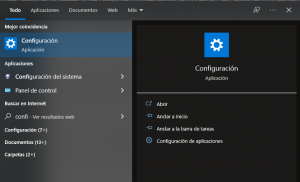

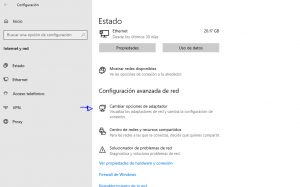
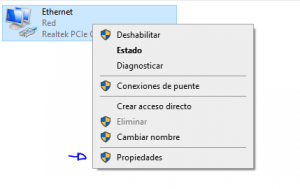
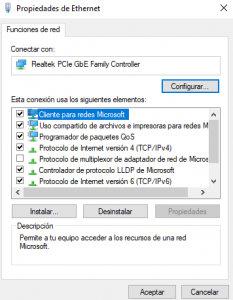
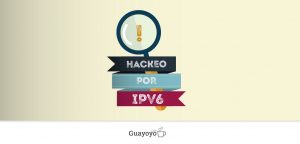










No Comment