In order to generate an invoice, we must first log into the SICOFI platform with the accesses provided when purchasing a packet of folios:
The link is the following: https://cfd.sicofi.com.mx/Sicofi/Main
Once the data has been entered, it will show us the welcome screen:
Now if once inside the portal to be able to generate the invoice we must carry out the following steps:
1- Click on Documents >>> New document:
2- Select the customer for whom the invoice will be generated:
By selecting the client at the top it will show us the types of documents that we can generate in which we will find the Invoice option:
When selecting the document, it will send us to the screen in which the data corresponding to the invoice must be captured in order to be generated, in this section we must fill in all the requested data:
When the information of the invoice is already filled and it is correctly we must scroll down and click on the preview button as shown in the following screen:
In this section you can see how your invoice will look, you can select the series that you want to assign to the invoice made.
When you are sure that the data captured for your invoice is correct, now we must click on Generate CFDI
Ready by clicking on this button your invoice was generated perfectly, now you can send it to your client by mail or you can download the PDF and XML of your invoice.


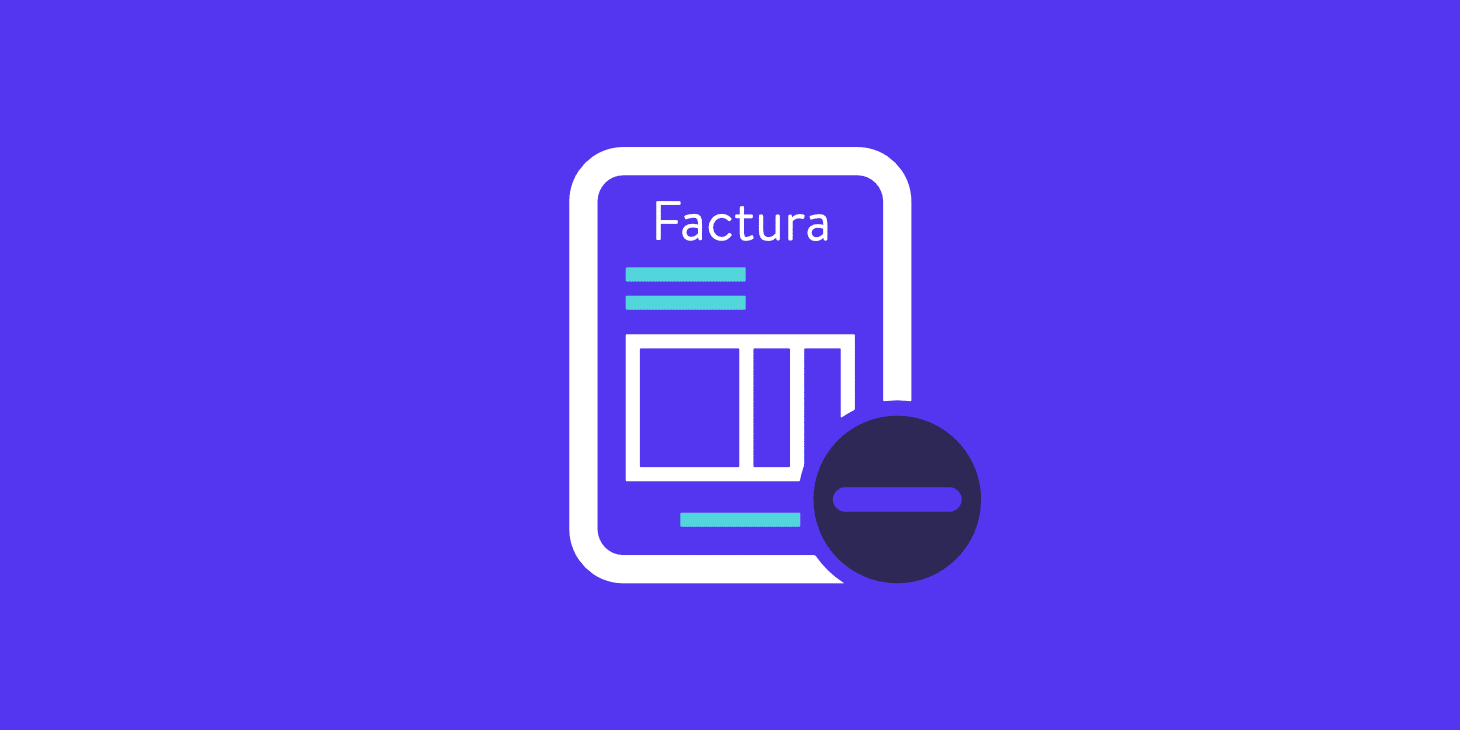
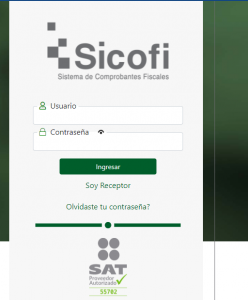


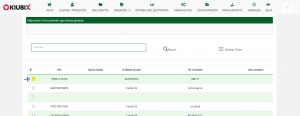
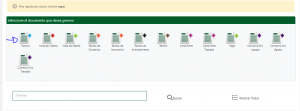
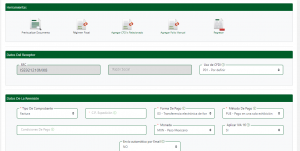
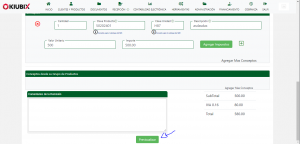


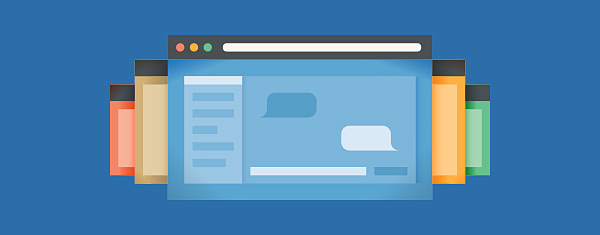


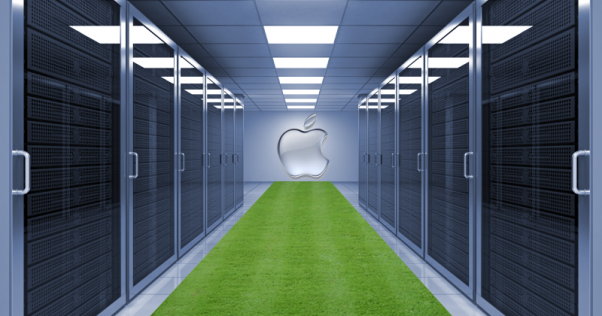

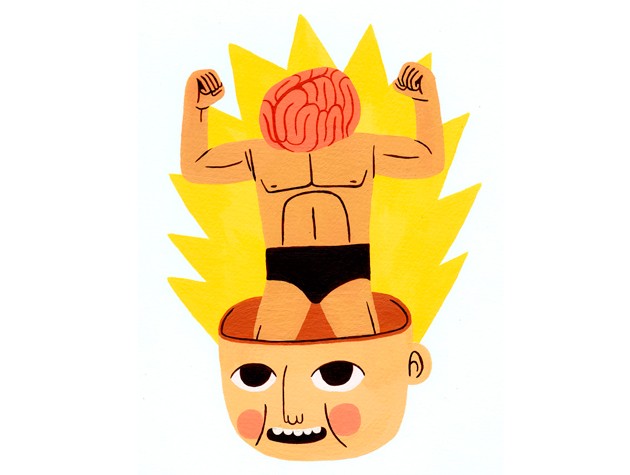



No Comment