If you work in the media, a news agency social media or you are the press officer of an office, it is very likely that you have seen yourself in the following situation: you have to download a video really fast, on a PC without editing programs, maybe even without the ability to install one, and you only need to cut a piece.
Or it happens that you require the clip in a good time, but in a lower resolution. You don't have time for a render or wait for full downloads. Your solution exists: are various softwares on the cloud that (in a legal gray area) they allow you to download a video cut at a specific time, download it in a smaller resolution, in another extension (from .mov to .avi for example) and even only the version in mp3 format.
One of the best alternatives was SaveclipBro but unfortunately it has been closed (or closed by the DMCA). This is how some concrete alternatives remain:
- To download videos from Facebook, Facebook Live or YouTube you can use KeepVid but it has no video cutter at specific times. What it does have is many formats to convert, as well as resolutions and sizes. So that 45 minute 1080p lecture you can take with you in a 480p microfile, or turn it into a podcast by converting directly to mp3 audio.
- To cut the video there is an option lKapwing call, that unlike the bulk of the sites dedicated to recording videos of the network from YT or Facebook, it is a startup gringo and not a service shady full of advertising. With the tool from video trimmer, you can cut video from point to point without the need for anything more than a browser. Of course, the video will be exported with the Kapwing logo.
The above alternatives can also be used to simply download the video from YT or FB, and you can try both in case the specific video turns out not to be compatible with either.



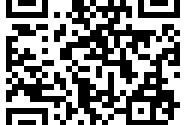










No Comment