A great way to revive some old iron (understand, a very slow personal computer that not even MS Word supports) is to lend it a few more years and mount a Linux on top. I've done that myself on two particular occasions:
- When I had a laptop that I loved madly, its hard drive died and to check that the rest still worked, I generated a flashdrive (that is, a USB stick as an installation disk) with the latest version of Ubuntu to run in test mode, without installing. All the drivers worked, although to run the WiFi I had to access specific libraries with the help of instructions that I saw from another computer. As far as I bought the hard drive, this gruesome but free process saved me
- On another occasion, he had a machine too slow to be true. It was never a big deal, but one day Google Chrome surpassed it and served its useful time with Windows. I installed Linux Mint, which to me was just a green Ubuntu and that's it, and it became my laptop for the backpack. While my main PC was at home and I left it there because it was very big (15.5 inches) and also for security, to expose, use browsers or write something simple was more than enough for me. And it was my portable device for almost two years, even though it played the videos with strange lines, not to mention a strange bug with the capitalization of the keyboard.
The case for turning Chromebook back into an old laptop
While in a later post we will talk about everything that can be done for an old computer that still has some extra life time with proper care, the point here is that although I did describe two easy ways to revive a computer (with Linux Mint and Ubuntu), there is a method that is more of a fad or cool experiment: turn it into a Chromebook.
Note that when turning the laptop into a device with Linux for common users (that is, Ubuntu and all its variants), practically (if you want and you are like the 99% of users) you already have a Chromebook, but have said operating system in This way it can be something simpler if - for example - we do it for the PC of a not so technological person. Think of an older relative who knows Google Chrome but might reject Ubuntu. Doesn't that sound so weird anymore?
How do I turn Chromebook any PC?
We read on ThinkBig which obviously Google is not a big fan of this idea but it is possible to generate an ISO for a flashdrive and thus, install Chromium (the operating system) as you would with Ubuntu.
On this web page It is possible to download the ISO, in addition to the fact that in the same ThinkBig blog they guide you step by step (if you have already made a USB to install an OS, it is the same) to use a USB memory as an installation disk. Think of it like a Chromebook in your pocket, as long as you find another PC.
Although, the simple version of this process does not consider installing Chromium on the hard disk, and only using it in a booted like when using an Ubuntu Live CD, too it is possible to install it permanently, although it is no longer as simple as choosing to start the computer from USB.
All the information, on ThinkBig



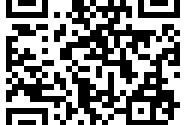



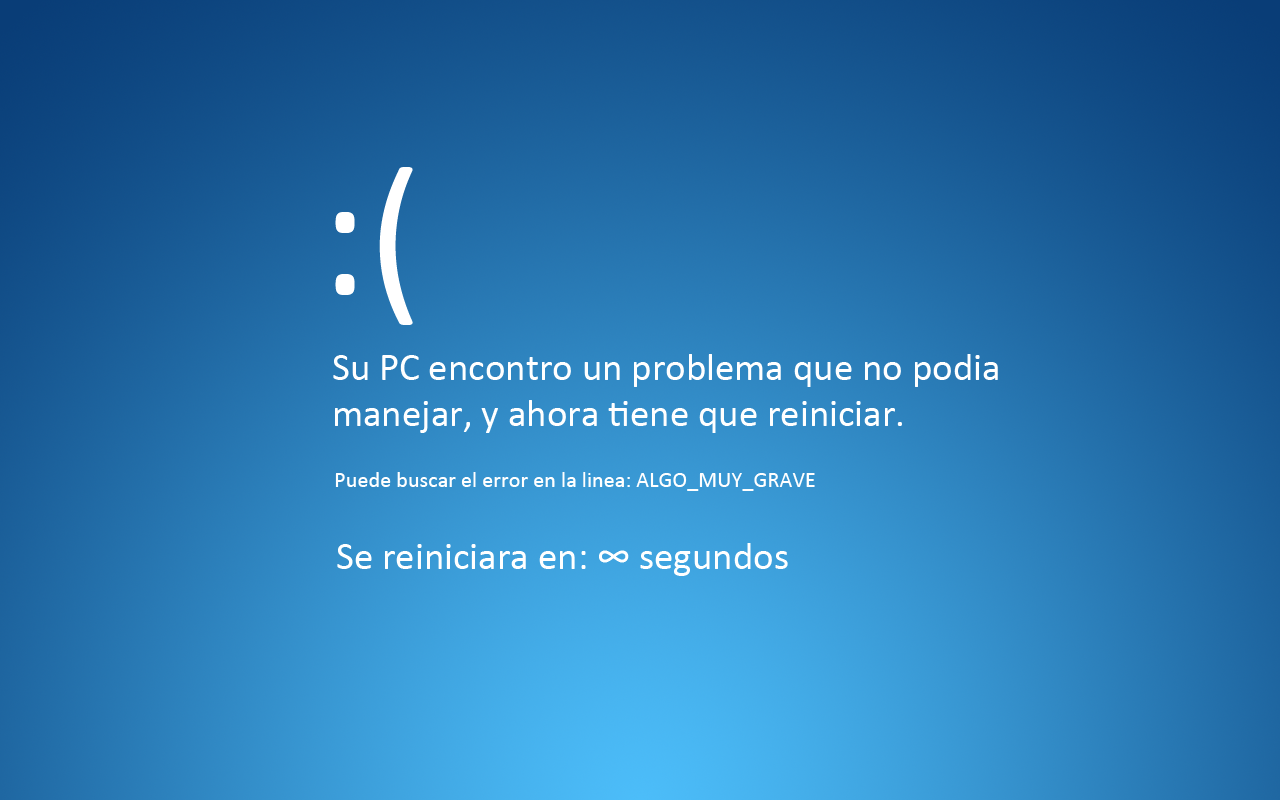

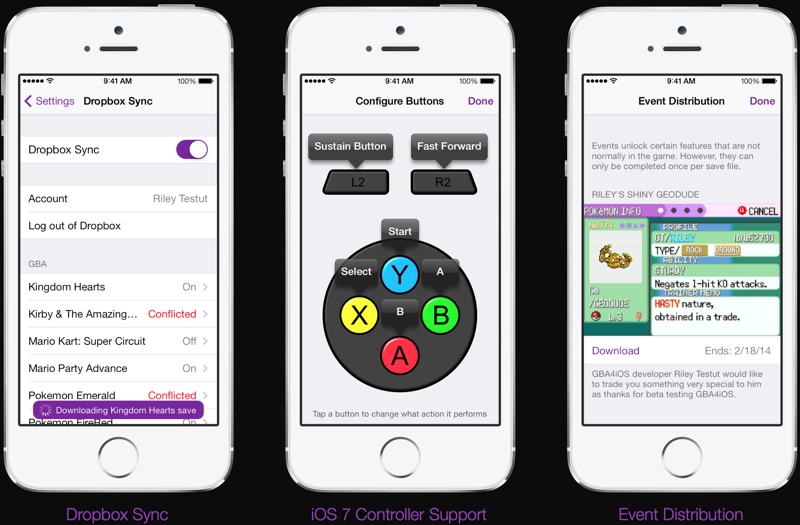




No Comment