Increase size max. import in PhpMyAdmin
To increase the maximum import size in PhpMyAdmin, you have to increase the maximum file upload size in the php.ini. This is done by editing the following parameters in the phpmyadmin:
upload_max_filesize (Default 2M)
memory_limit (Default 16M) (In case you don't have the time to process such a large file)
post_max_size (Default 8M)
To do this we follow these steps:
- In the XAMPP Control panel we can find the Apache configuration. We click on the button and followed by php.ini as the image shows us.
2 In this file we are going to find the parameters to modify
According to the needs of the Administrator we can modify these figures.
UPLOADS MAX FILE
MEMORY LIMIT
POST MAX SIZE
Once the changes are made, don't forget to restart the apache service.



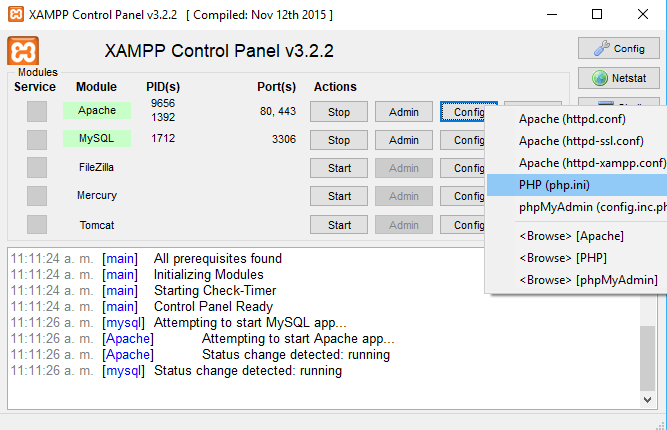
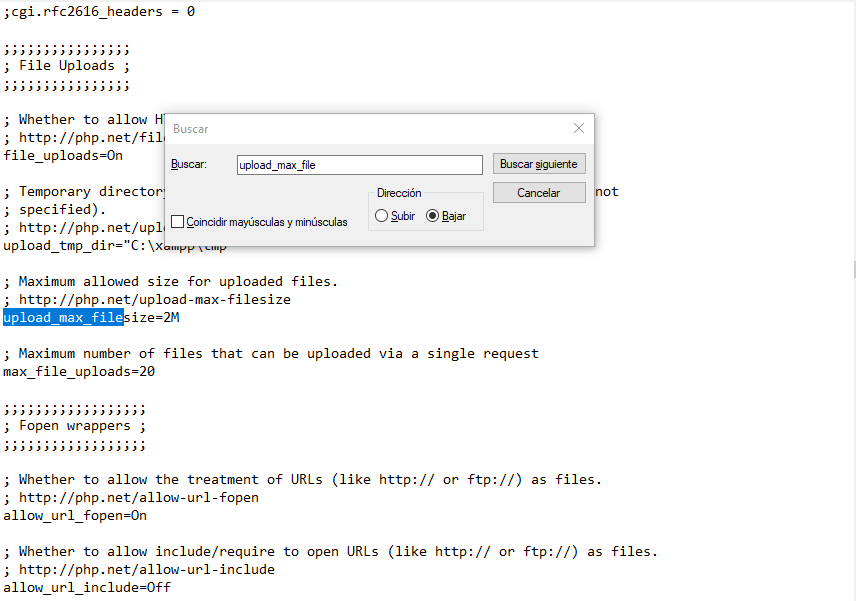
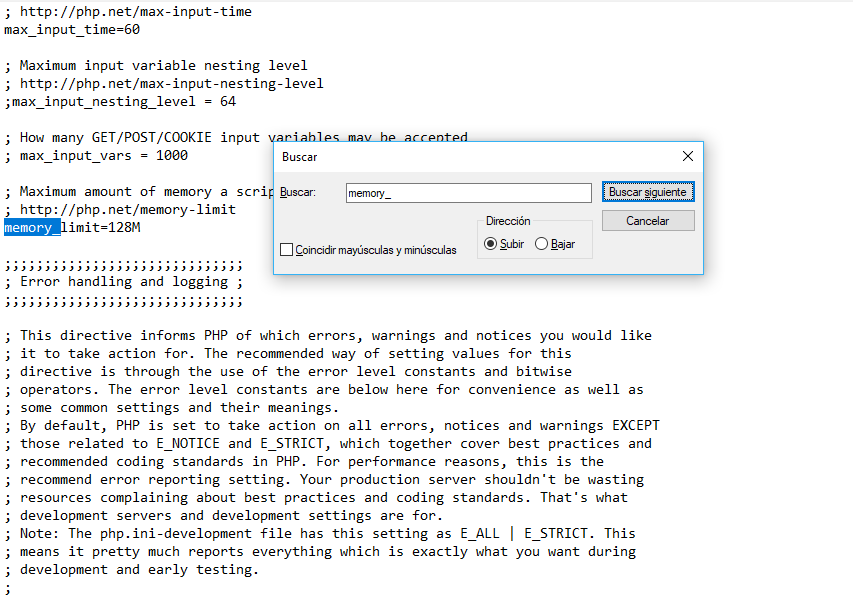
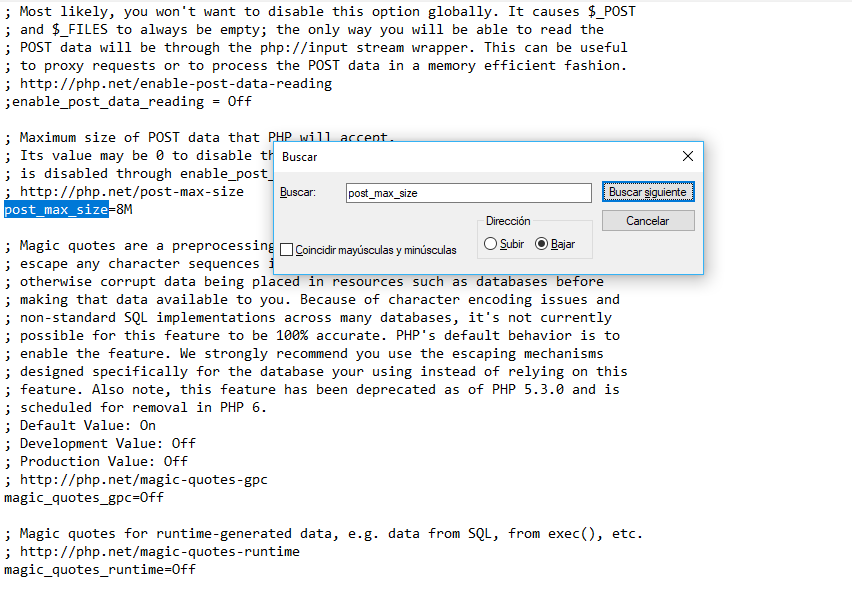










It served me a lot, I was already desperate to find the answer
Hello
I had reinstalled xampp and did not remember how to increase the size of files to upload,
All the old bases of Sql. They gave me an error and I didn't understand it until I remembered that some files had to be modified.
Thanks