We find 2 mail configurations in Outlook, in Mail or in any other mail manager: POP or IMAP.
We can choose between the 2 configurations, but which is really the best configuration?
POP mailbox
When we use this configuration, Outlook checks if there is mail, what it will do is ask the server is there new mail? and if there is, it will download it and delete it from the server. If you access with another email, mobile or webmail program, you will not have those messages there.
It is possible to configure an option not to delete messages from the server, but it is not recommended. If you have emails with large attachments, your program will download them every time, consuming bandwidth, and then not delete them.
If you want to read your emails from several devices, you are more interested in the other option ...
IMAP mailbox
If you set the account as IMAP, the messages are stored on the server, rather than downloaded. The email account in Outlook will be exactly the same as on the server. You will have the same emails, the same folders on both sites, and you will delete the same messages, even if you configure the account on several computers or mobiles.
What is better?
IMAP is better option. It is a more modern mail protocol than POP, and has interesting advantages:
- If your computer breaks or you lose it, or you change your email program, when you reconfigure your email account, you will find it exactly as it was.
- If you use multiple devices, you will have everything in sync. And you are going to use them: more or less everyone carries the mail on their mobile and on their computer. If you delete an email that you are not interested in on your mobile, you will no longer have to read it again and delete it on your computer.
It only has one disadvantage: Indeed, what you see in your mail reader is what is on the server. That is to say, it is there, and it occupies a place. You have to be careful with the size of your email account, because you could exceed its limit.


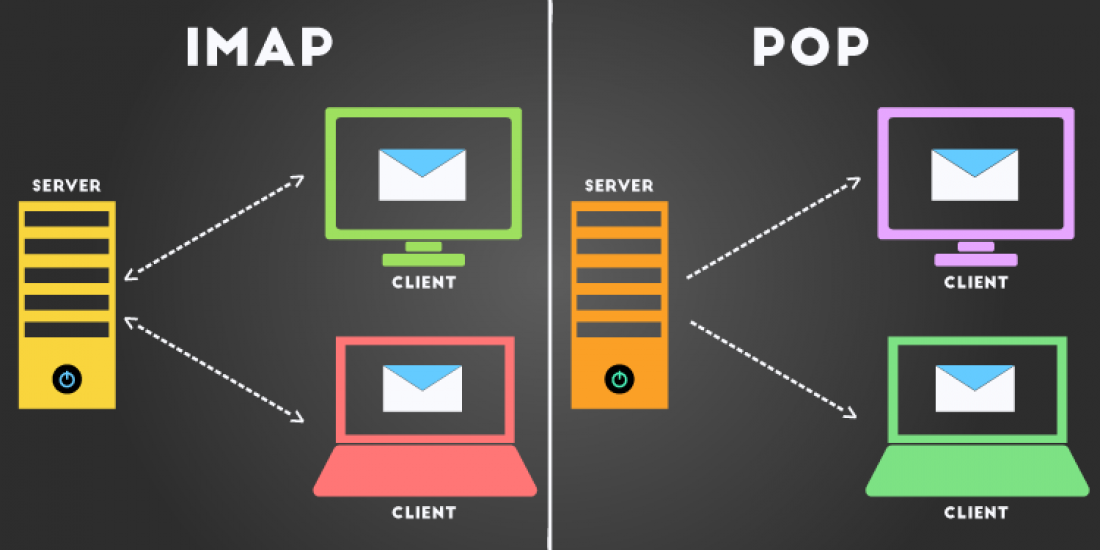
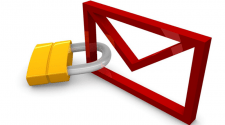




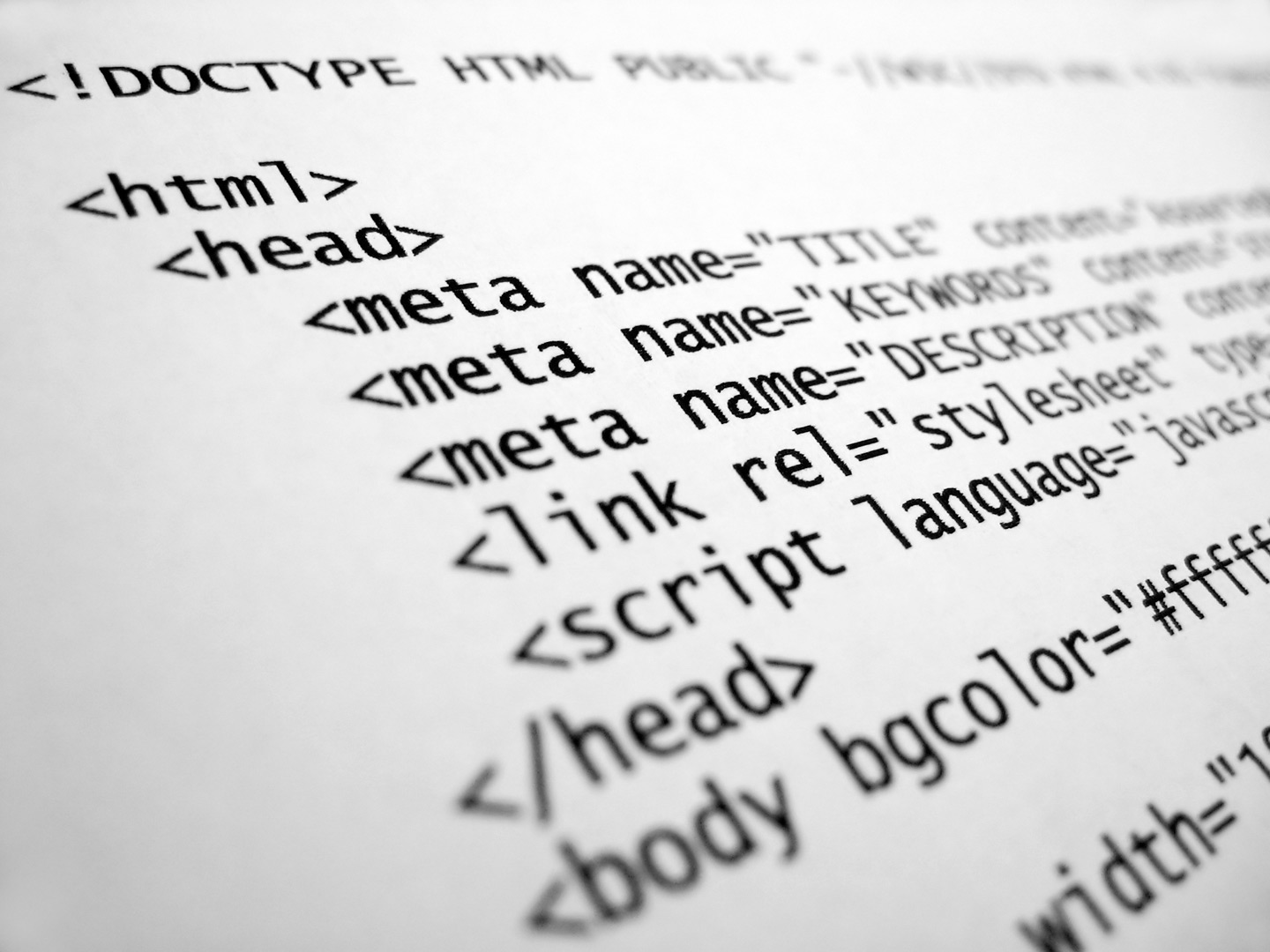
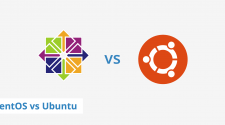



No Comment