Why do we have to delete cookies and cache from the browser?
Cookies, which are files created by the websites you have visited, and your browser's cache, which helps pages load faster, make it easier to navigate the Internet.
Clearing the browser's cache and cookies means that website settings (such as usernames and passwords) will be removed and some websites may take longer to display because all images will need to be reloaded.
These files save this data and therefore no updates can be seen on the website.
Follow these steps to clear the browser's cache and cookies.
- We click on the points that are located in the upper right. Below the close button of the Navigator.
2. In the History option we will display more options. We click on History.
3. We are going to locate on the left side delete navigation data. We click on this option.
4. We select the options we require, in this case we select Images and files stored in cache and Cookies and other site data.
5. Verify that you delete from the beginning to make sure that the files we do not need were deleted.
6.Click on the DELETE NAVIGATION DATA button. We wait a moment and the cookies and cache will be deleted.



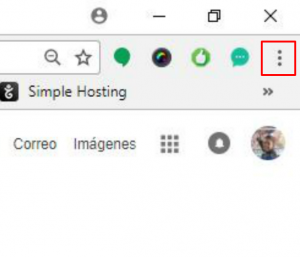
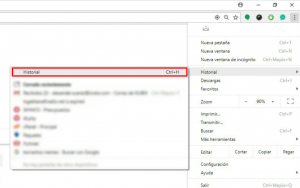
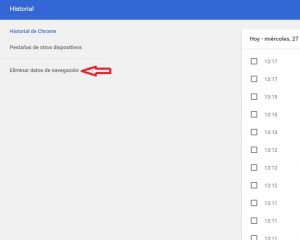
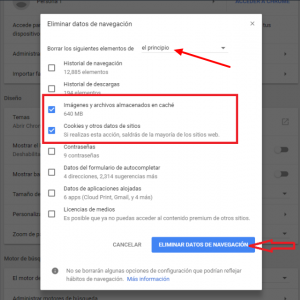








No Comment