How to create email accounts in cPanel?
To create an email account ([email protected]) from your cPanel administration panel follow these steps:
- Login to your control panel http://su-dominio.com/cpanel
- In the Email section, click Email Accounts.
- En la primera sección “add a New Email Account” ingrese la información para crear su cuenta Email:
- Email: the user must enter.
- Password: minimum 8 characters between uppercase, lowercase and numbers.
- Repeat your password
- Mailbox quota (optional) - is the maximum amount this account can store
- Press Create Account.
- Once the account is created we can find it in the list of E-mail accounts.
- Where we can change the password or the Quota that has been assigned to you.





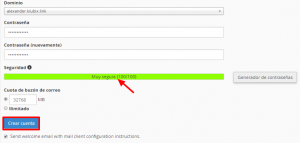
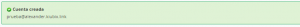
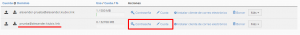
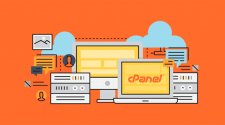



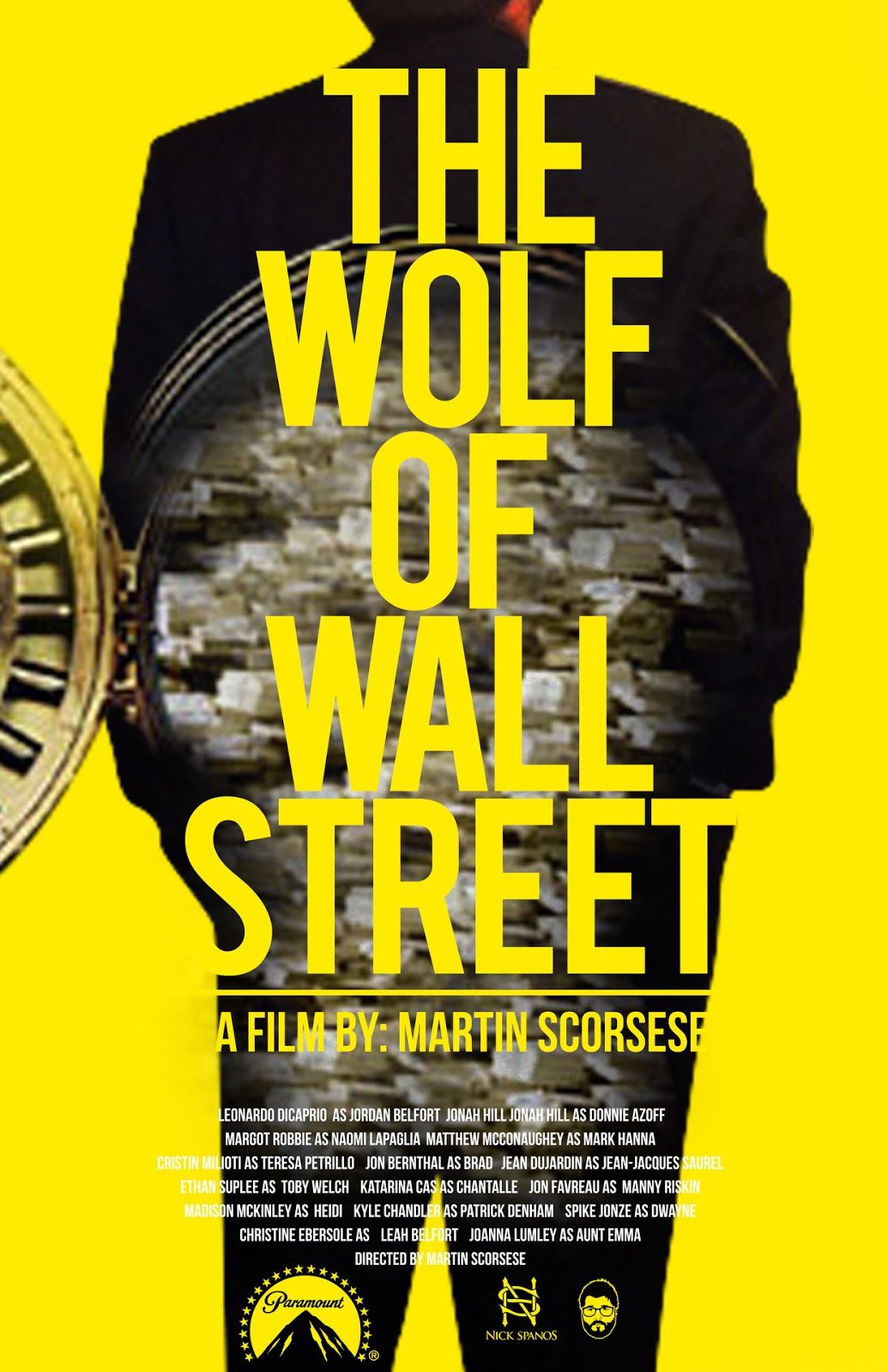


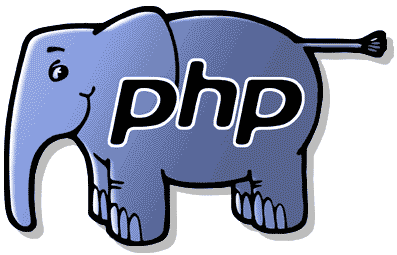



No Comment