https://dessmexico.zendesk.com/hc/es/articles/213363206-Instalar-Driver-Impresora-Ec-Line-Windows-10
File that was installed EC_driver_5890
The printer is uninstalled and installed manually from Devices and printers
We click on Add a printer
We click The desired printer is not in the list
We click Add a local or network printer with manual configuration
We click Next
We click on Use existing port (USB)
We click Next
We click on Use disk, we look for the driver
We click Next
We select the 5890X driver
We click Next
We select the second option with the unsigned drivers and with that the printer would remain
We can do the printing test to verify its proper operation.



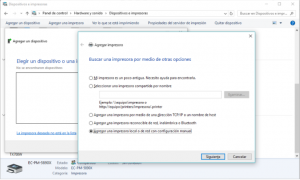
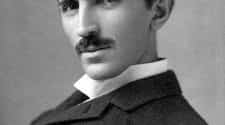

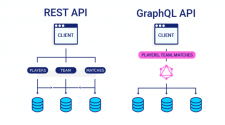






hello help I can not install the printer EC-PM-5890X to windos 10 I have already done it in a thousand ways, could you advise me please