Error or bounce message:
[email protected]
Domain xxxx.com has exceeded the max defers and failures per hour (10/10
(100%)) allowed. Message discarded.
This problem can be generated when your account (corporate email or applications) is sending emails to many wrong or non-existent addresses, which the server considers as spam and blocks the sending of mail from the domain for a period of 1 hour for security reasons. .
If you receive this message you should:
- Verify that any user of your domain is not sending spam or unsolicited bulk emails.
- Verify that you have not been infected by any malicious PHP script in your Cpanel account.
- Verify the general bounces of the account that are received in the general webmail of the account, you can access that webmail with your username and main password of cpanel by entering www.dominio.com/webmail
How can I find the cause of this problem?
If you're not sure what's causing this, you can probably solve it using the E-mail trace icon, found in your hosting cpanel.
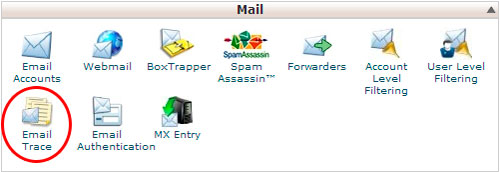
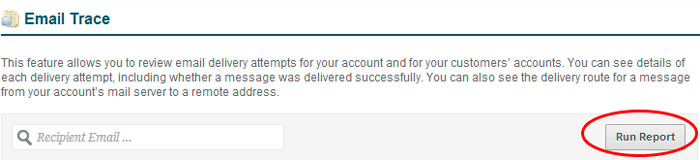
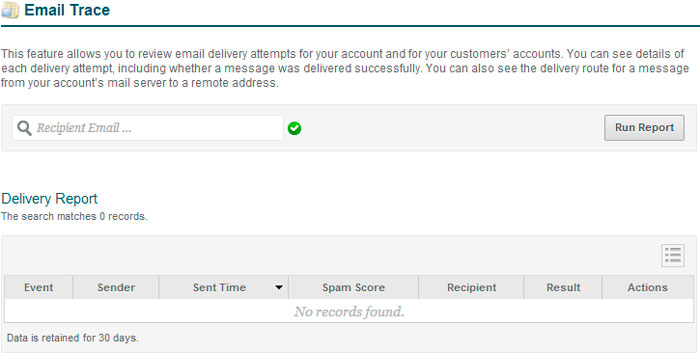



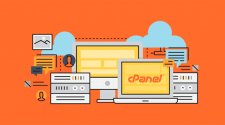










No Comment