SHOUTcast is a freeware audio streaming technology, developed by Nullsoft. SHOUTcast uses MP3 or AAC encoding of audio content and http (Hyper Text Transfer Protocol) as a protocol (multicast can also be used) to transmit internet radio.
Once we have installed the Winamp player we install the Plugin for the radio. You can download it from the following link: https://shoutcast-dsp-plug-in-for-winamp.waxoo.com/
Once the plugin for the radio is installed, we enter preferences from Tools or with Ctrl + P
Once we are in this window, we position ourselves in the Plug-ins section, we click on DSP - effects. Here we will find the plugin that we just installed. We click on Configure Plugin.
It will show us the following screen where we will configure Output 1. For this we will have to select it.
In the Output tab we capture the IP address and the port of the server. As in the example the username and password are shown. We select the Automatic mode option.
We go to the Directory tab, we capture the Name of the radio, the URL to send us to the link of our page, the genre that we will transmit.
We go to the Encoder tab. Here we select the type of encoder that we will use in the example we are using ADTS-AAC with the speed of 128 kbps. This will depend on the connection of those who will listen to the radio.
With this we have the most important data to start transmitting online. And to begin we click on Connect.
It will make a connection to the server and it will begin to transmit, we click on play of the player so that it has something in play.
To verify that it is listening we go to the browser by entering the IP and port that we have previously configured. http://108.163.178.108:3072 in this example it will show us the song that we are playing, as well as the data that we have previously captured such as the URL of the page where we transmit, the name of the radio, the song that continues to be played , the time we have been online, etc ...




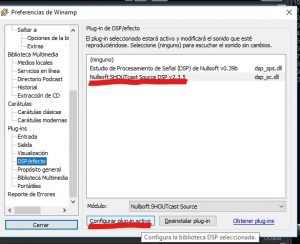

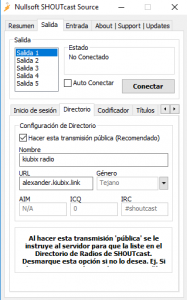
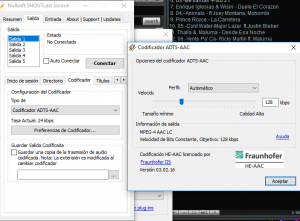
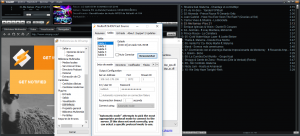











No Comment