If you've never had contact with un control panel like cPanel It can be a bit overwhelming due to the large number of options available, but if we are going to have a web hosting it is necessary, at least, to have some notions to be able to manage the most daily affairs.
One of the most common things we can do from cPanel, is access the File Manager to edit, delete, create, change file permissions, etc ...
It is something that we can also do through FTP, but if we do not have an FTP client installed, or we are not interested in opening it, we can use the File Manager.
Sometimes we must delete a file from the hosting to free up space or simply because it is no longer useful to us. For that there is a trash can (trash) but you have to keep a few things in mind to use it correctly.
Delete Files from cPanel File Manager
First of all, we must be clear that we have access to our cPanel. On KIUBIX We send an email with the username and password when a client hires a hosting.
Once we have accessed cPanel we must go to File Manager. If nothing has been changed, it is usually the first icon, so there is no loss.
In the file manager we can find all the files that are in our web hosting.
There are directories or files that are there for the proper functioning of the hosting. If they are removed the web may stop working.
There are two things that must always be kept in mind:
- Never delete anything if you don't know what it is.
- Always make a backup before deleting anything.
To the left of File Manager We will see the directories that are in the hosting. If we click on any of them all the files it contains will be displayed on the right side.
At the top we have a menu where we can perform various actions such as creating a file, a folder, copying, moving, uploading, downloading, delete, etc…
In this tutorial we are going to focus on action Delete.
The action is very simple. We just have to find the file that we want to delete, select it and click on Get rid of.
A confirmation message will appear with an option that asks us if we want b. If we select this option we will no longer have to worry about anything else, but if we do not, the file will go to the trash can and it will be stored there.
Now the most common question is usually:
Where is the trash? ...
Showing Trash in cPanel
No matter how hard you search, you will not see the trash at first glance as it is hidden. This has no major problem than showing the hidden files or dotfiles.
For that we are going to click on the upper right button that says Setting.
This will open a new window where we can select Show hidden files (dotfiles). Once we save we will see that it shows us all the hidden folders that we have.
If you notice, all hidden folders have a period at the beginning, that's why they are called dotfiles (dot is point in English).
In the meantime, we must look for a new directory that has the name of .trash, which is the bin we were looking for.
If we open it, we will see all the files that we have stored in the trash, even the one that we have just deleted.
We will only have to select them all and click on Get rid of again to, now, make them disappear from our accommodation forever.
Another window will appear with another confirmation request, with the exception that we can no longer transfer them to another site, only delete them by clicking on Delete File (s).
And with this we already know how to manage the cPanel File Manager trash.



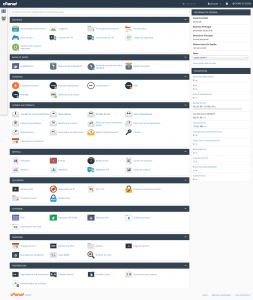

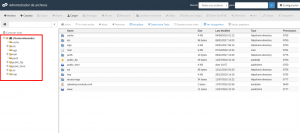
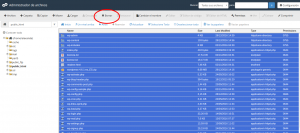
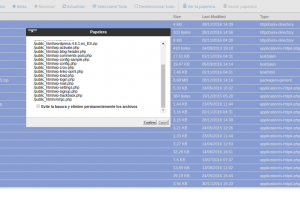
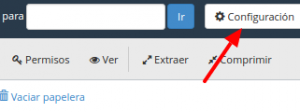
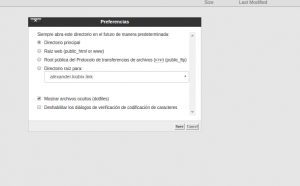
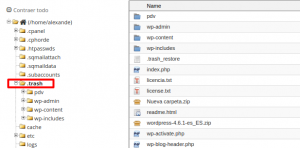
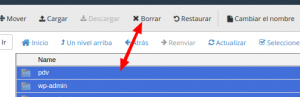
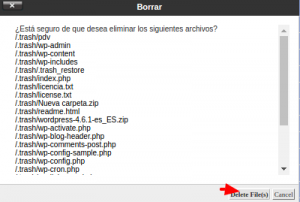
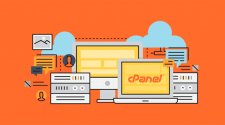






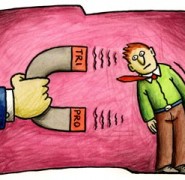
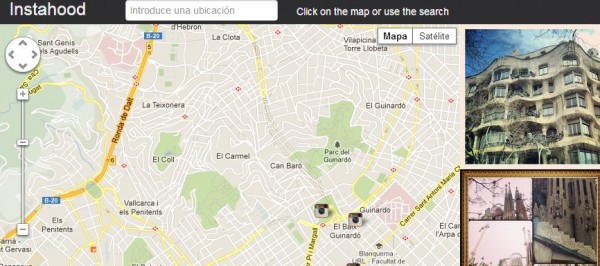

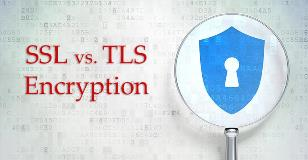
No Comment