Cpanel is an online control panel of your website that BWHosting uses on all its shared web hosting servers. This complete control panel allows you to manage your website and associated domain (s) through a very simple and user-friendly web interface. You have the ability to fully manage your email, files, backups, FTP, CGI scripts, web statistics and endless other things.
How do I enter cPanel?
You need to log in to use cPanel to manage your website online. For it:
- Type in the address bar of your browser http://ww.yourdomain.com:2082 or http://www.yourdomain.com/cpanel and if you prefer a secure connection https://www.tudomino.com:2083 or https://www.tudomino.com/cpanel
- Enter your username and password.

- Click on "Login" and you will enter your private cPanel. To exit cPanel click on the "Close Session or Logout" button located at the top right General information about your account and about the server In the right area of your cPanel you will see two boxes. The first is called "General information about the account" and shows you the contracted services. The second is called "General information about the server" and shows aspects related to our machine (versions of the installed software, name of the machine, etc.), where your web page is physically hosted.

cPanel provides a great level of control to the individual user, while maintaining security. Although the system administrator can disable any feature for each client at any time, the user can use whatever is available.
SSH Access: a Java applet is integrated that allows a direct connection to the server via SSH. It is disabled on most sites because it is a server security risk.
Crontab: provides an interface for managing task lists.
OpenPGP: technical support.
CGI Scripts: auto install various scripts for any website.
Allows you to prevent access to specific IP addresses.
It is distinguished, with respect to other Control Panels, for its ease to perform full or partial backups (some hosting providers do not give rights to restore backups).


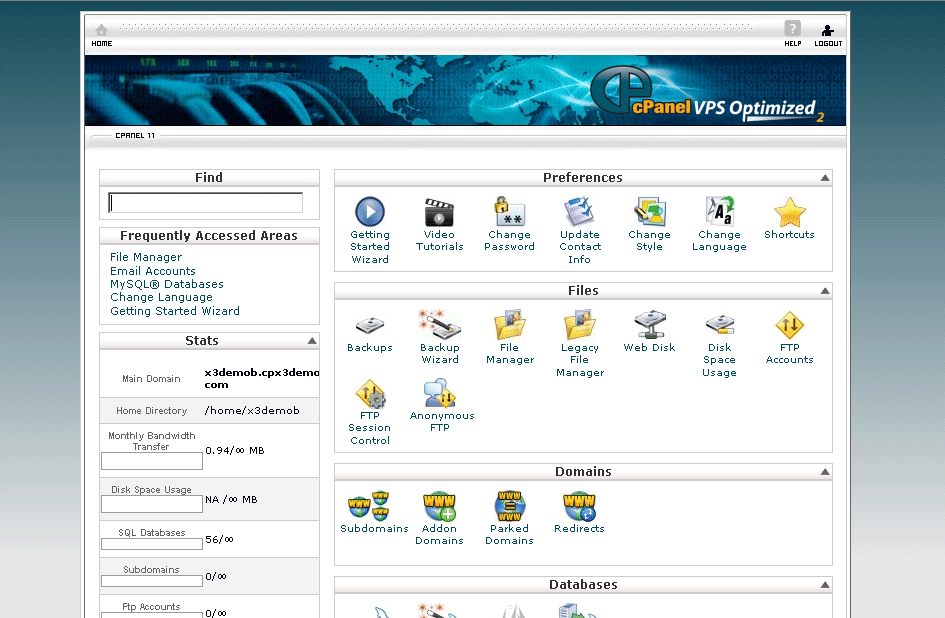
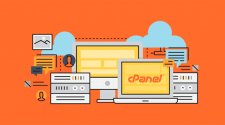






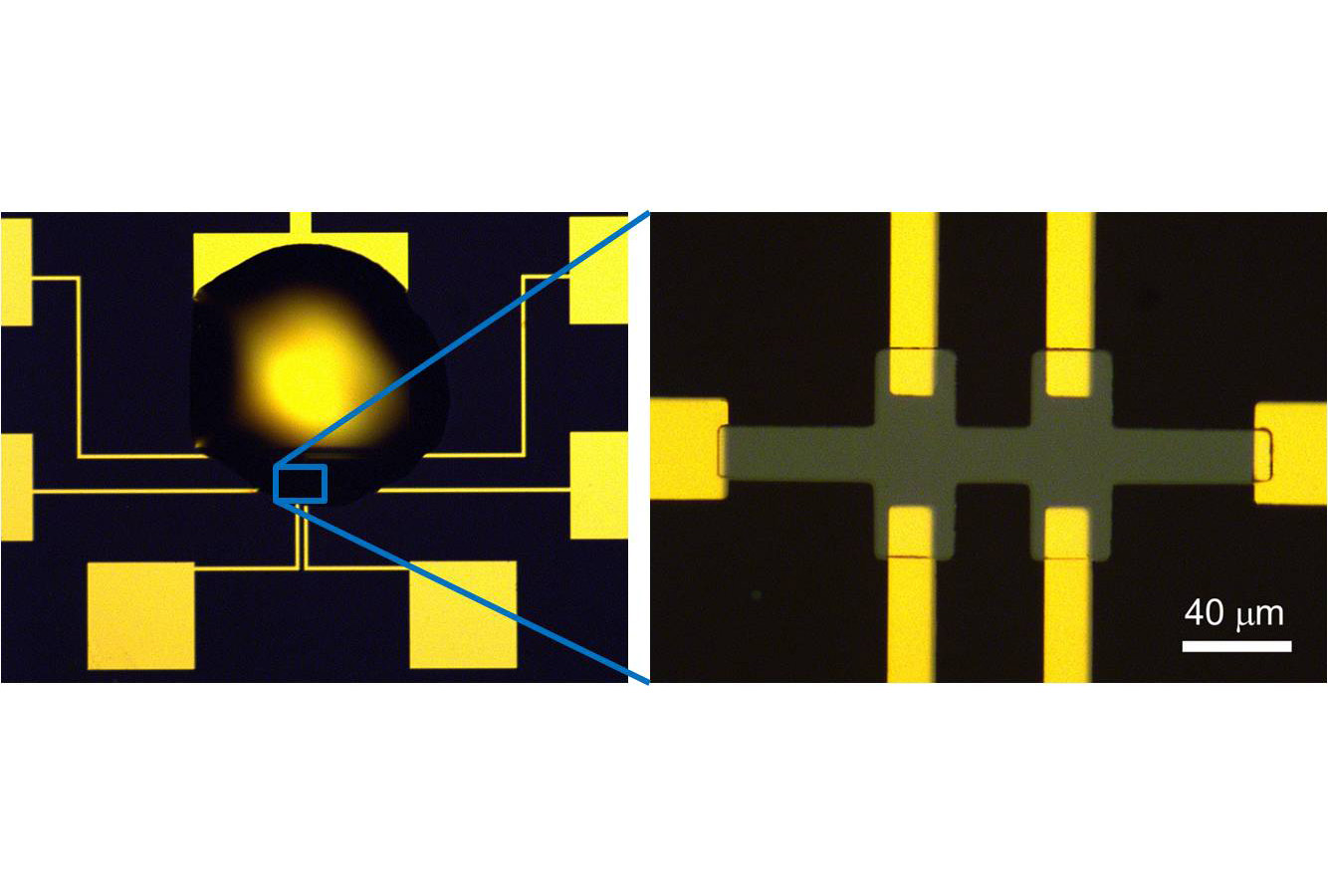



No Comment