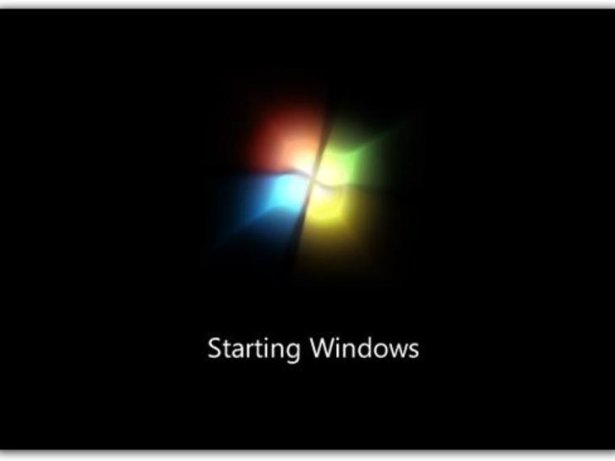
Let's see, sometimes we make the mistake of installing a current system, and at the same time installing an older system, thus breaking the boot to the more current system.
For example
1. The correct way would be to install the operating systems chronologically.
* Primero, Windows XP, luego Windows Vista y por ultimo el Windows 7 “CORRECTO”
2. Sometimes we make the following mistake
* Instalamos Windows 7, y luego el Windows XP “ERROR”
If we do the first, everything would be perfect, if we do the second step, we must follow the following tutorial.
This occurs when installing an older version of Windows when a newer version is already installed. The older version overwrites the MBR with its own "boot loader" and does not recognize the newer Windows operating system.
Conversely, if you install Windows 7 with Windows XP, the Windows 7 boot menu will recognize older versions of Windows previously installed.
FIRST PART
1. First boot from the Windows 7 DVD.
2. Select the language and put Install
3. On the welcome screen select the Repair option and then Command Prompt. In the command console, execute these 3 commands explained below:
bootrec / fixmbr
bootrec / fixboot
bootrec / rebuildbcd
The first command rebuilds the MBR to use the Windows 7 boot manager.
The second tells the boot sector where to find the BCD boot loader (bootmgr).
The last command rebuilds the BCD information from scratch and is highly useful for recovering a corrupt Windows 7 partition.
After repairing the boot sector you just have to restart the PC and that's it.












No Comment