Commands have traditionally saved us a lot of time when using and configuring Windows. Today we will talk about all commands to run in Windows, from which we have compiled an extensive list that will be useful to you.
Using the run function
The following list of commands to execute in Windows, in most cases, can also be accessed from the Start menu search, as well as the CMD or Windows Command Prompt. To launch the Run dialog box, we can do one of two things:
- Drop down menu Start> Run
- Press keys WIN + R
Keep in mind that some of the CMD shortcuts will appear with an asterisk next to them, which means that they are only accessible from the run window.
148 commands to run on Windows
Here is a list of the 148 commands to execute in Windows. Please note that some of them may not work properly if run from Command Prompt.
This list is equivalent, in many of its functions, to having Windows God mode enabled
| ACTIONS | COMMANDS TO EXECUTE |
| Access to network connections | ncpa.cpl |
| Access to power plans | powercfg.cpl |
| Access to Windows Programs and Features | appwiz.cpl |
| Access to mouse properties | main.cpl |
| Access to System Properties | sysdm.cpl |
| Access to Windows Action Center | wscui.cpl |
| Access to Windows Firewall | firewall.cpl |
| About Windows | winver |
| Location activity | locationnotifications |
| Disk management | diskmgmt |
| Team management | compmgmt |
| Team management | compmgmtlauncher |
| ODBC data source management | odbcad32 |
| Screen management | displayswitch |
| WMI services management | wmimgmt |
| Device administrator | devmgmt |
| Task Manager | taskmgr |
| Driver verification manager | verifier |
| Manage file encryption certificates | rekeywiz |
| Set default shortcuts and programs | computerdefaults |
| Cleartype settings | cttune |
| Print settings | printmanagement |
| Presentation settings | presentationsettings |
| Display DPI Settings | dpiscaling |
| Enlarge / Magnifier | magnify |
| Add a device | devicepairingwizard |
| Windows remote assistance | msra |
| File encryption wizard | rekeywiz |
| Device Pairing Wizard | devicepairingwizard |
| DPAPI Key Migration Wizard | dpapimig |
| IExpress Assistant | iexpress |
| Add New Hardware Wizard | hdwwiz |
| Credential Backup and Restore Wizard | credwiz |
| Shared Folder Wizard | shrpubw |
| Shared creation wizard | shrpubw |
| Image scan wizard | wiaacmgr |
| Scanner wizard | wiaacmgr |
| memo pad | notepad |
| Calculator | calc |
| Screen color calibration | dccw |
| Change printer settings | printui |
| Change Data Execution Prevention settings | systempropertiesdataexecutionprevention |
| Change screen appearance | desk.cpl |
| Change Windows performance options | systempropertiesperformance |
| Windows features | optionalfeatures |
| Shared folders | fsmgmt |
| Accessibility center | utilman |
| Windows Mobility Center | mblctr |
| Sync center | mobsync |
| Certificates | certmgr |
| Windows activation client | slui |
| Checking the file signature | sigverif |
| Check the Windows version | winver |
| Connect to a projector | displayswitch |
| Connect to a network projector | netproj |
| Connection to remote desktop | mstsc |
| NAP client configuration | napclcfg |
| ODBC driver configuration | odbcconf |
| System configuration | msconfig |
| Resulting policy set | rsop |
| Microsoft management console | mmc |
| Windows Contacts | wab * |
| User account control | useraccountcontrolsettings |
| Backup and Restore | sdclt |
| Create a system repair disc | recdisc |
| Advanced user accounts | netplwiz |
| Disk Defragmenter | dfrgui |
| System Repair Disc | recdisc |
| Private character editor | eudcedit |
| System configuration editor | sysedit (does not work on 64-bit versions) |
| Fax page editor | fxscover |
| Local Group Policy Editor | gpedit |
| Registry editor | regedit |
| Tablet PC input | tabtip * |
| Windows scanners and fax | wfs |
| Windows Explorer | explorer |
| Facilitate the use of the equipment | utilman |
| Windows Firewall with Advanced Security | wf |
| Trusted Platform Module (TPM) management | tpm |
| Color management | colorcpl |
| Authorization manager | azman |
| Sound recorder | soundrecorder |
| SAM lockout tool | syskey |
| Digitizer Calibration Tool | tabcal |
| Check tool | wbemtest |
| DirectX Diagnostic Tool | dxdiag |
| Microsoft Support Diagnostic Tool | msdt |
| Malicious software removal tool | mrt |
| Windows disc burning tool | isoburn |
| Windows Snipping Tool | snippingtool |
| Microsoft Support Diagnostic Tool | msdt |
| ISCSI Configuration Tools | iscsicpl |
| Import to Windows Contacts | wabmig * |
| System information | msinfo32 |
| Standalone Windows Update Installer | wusa |
| Install language packs | lpksetup |
| Printer user interface | printui |
| Disk Cleanup | cleanmgr |
| Remote address book | rasphone |
| Characters map | charmap |
| Phone dialer | dialer |
| volume mixer | sndvol |
| Migration of protected content | dpapimig |
| Printer migration | printbrmui |
| Resource Monitor | resmon |
| Performance monitor | perfmon |
| Storyteller | narrator |
| Stored usernames and passwords | credwiz |
| Performance options | systempropertiesperformance |
| Paint | mspaint |
| Mathematical calculation panel | mip * |
| Control Panel | control |
| Memory check scheduler | mdsched |
| Local security policies | secpol |
| Data execution prevention | systempropertiesdataexecutionprevention |
| First steps | gettingstarted |
| Task scheduler | taskschd |
| System Properties (Advanced) | systempropertiesadvanced |
| System Properties (Hardware) | systempropertieshardware |
| System properties (computer name) | systempropertiescomputername |
| System Properties (remote options) | systempropertiesremote |
| System properties (system protection) | systempropertiesprotection |
| ISCSI Initiator Properties | iscsicpl |
| Step log in trouble | psr |
| Windows Media Player | wmplayer * |
| System restore | rstrui |
| Windows Anytimeupgrade results | windowsanytimeupgraderesults |
| Windows scripts | wscript |
| Services | services |
| Component Services | dcomcnfg |
| Component Services (CMD) | comexp |
| Command Prompt | cmd |
| Windows support and help | winhlp32 |
| Sticky notes | stikynot |
| On-screen keyboard | osk |
| Bluetooth file transfer | fsquirt |
| Predefined location | locationnotifications |
| Local users and groups | lusrmgr |
| SQL Server client utility | cliconfg |
| Events viewer | eventvwr |
| XPS viewer | xpsrchvw |
| Windows DVD Maker | dvdmaker * |
| Windows Easy Transfer | migwiz * |
| Windows Journal | journal * |
| Windows PowerShell | powershell * |
| Windows PowerShell ISE | powershell_ise * |
| Windows update | wuapp |
| Wordpad | write |





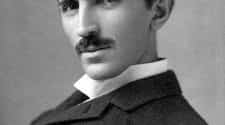

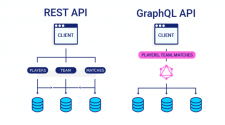

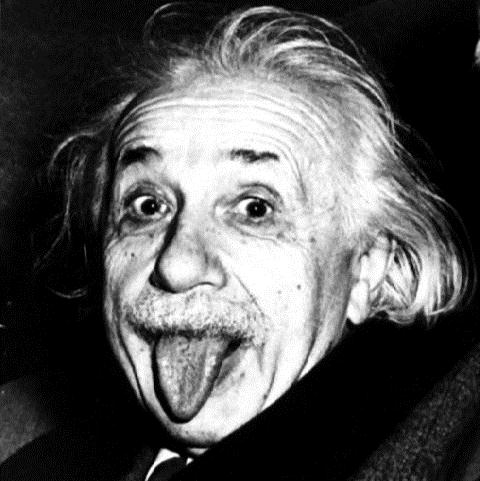




No Comment