In case you do not have a panel to install Wordpress automatically, or you prefer to install it manually, the first step will be to download the latest version of WordPress
You will get a .zip with a wordpress folder full of files and directories inside. Upload that file from your FTP or control panel and extract it wherever you want to install it. For example, if your domain is www.mysite.com and you want to install it at mysite.com/blog, then you must create a folder called "blog" inside public_html and upload the WordPress files there.
Then when you visit the folder where you uploaded the files, WordPress will show you the following window:
We click on Create a configuration file and then in Go for it. Now WP will ask us for the connection data to your MySQL database, a fundamental requirement to be able to use it.
If we have cPanel, this is easy to configure from the MySQL Wizard.

It will ask us to create a user, a database and grant it all the permissions.
Later we will return to the browser where it will tell us where we should enter the data we create. We complete the data and voila, we will have WordPress installed.
If you have any other questions, you can comment below.


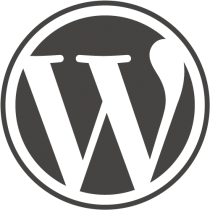

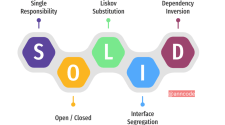

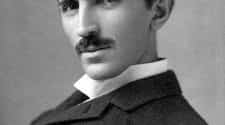






No Comment