Define menus and submenus
The site builder allows us to define between menus and submenus, for this we carry out the following steps.
Within step three we go to the pages section and click on the icon of the dates.
A window will open where we can arrange the menu pages and in the same way define the submenus, for this we select the page and using the arrows on the right, we arrange or create the submenu.
Después de acomodar y crear los submenus, damos clic en el botón de “OK” para finalizar.


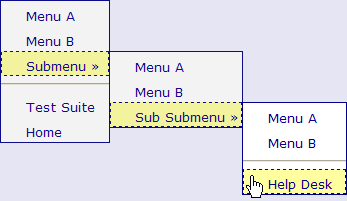

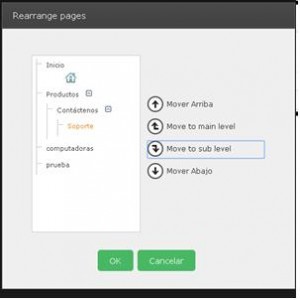


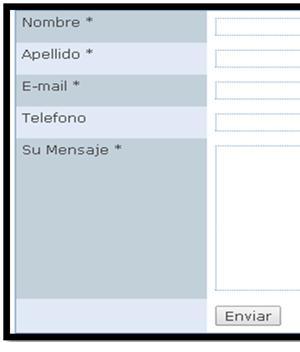






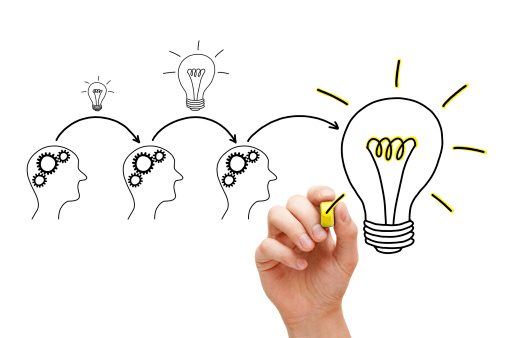
No Comment