The company has just launched a new online marketing campaign, it consists of a contest published by various channels such as mailing, social networks, radio ... we want to know how successful the contest is having within 5 minutes of starting the action, we do not want the information tomorrow but now, what do we do? Very easy, the answer is in Google Analytics.
There is the real time option, where you can analyze what is happening on the website at that very moment. The report is in the "main page" section, located in the main control panel, and is divided into 4 different areas:
• Overview: At a glance you can see:
At this moment: number of users who are viewing the web, how many of them are new (blue color), recurring (green color), campaign (light blue color) direct (orange color).
Page views: you can check both the number of pages visited
during the last minute, as in the previous 30 minutes. For an analysis
more comfortable and simple, they are bar graphs and each measure has its own
detailed table. If you put the mouse over a specific minute or second,
a "sandwich" appears informing of the exact visits at the time
indicated.
Main references: You know the reference route and the number of users
that comes from each source.
Top Social Traffic: shows the social networks through which the user has arrived
to the website. You can learn more about the social network by clicking
about it as it takes you to traffic sources.
Merche Villa
Top Keywords: shows the number of users by keywords
they did find the website. To know more details about a
specific keyword, click on it.
Main active pages: details the name of the active pages, the
number of visitors for each page and the percentage that each represents
total page.
• Main locations: Users appear on a world map in the form of
orange circles, depending on the number of visitors the disk is of a size and color
different, the more visits, the bigger the sphere and the more intense color.
Indicators of the number of users at that moment and the page views
during the last minute and before 30 minutes, will be the basis for the reports of
locations, traffic sources and content.
• Locations: shows on a world map the number of users per city, the
number of users is represented by orange circles. Google Analytics uses
the same system you use on the map that appears in the description report
general. The data per user in each country also appears in the table, indicating
the number of visitors per country, and the percentage that each country represents of the total.
Perhaps knowing only the user's country of origin is scarce data,
You can know the cities of origin by clicking on the country that is necessary
to study.
• Traffic sources: Analyze the medium and source that visitors come from. If he
visitor has accessed our website through an organic source you can
know the keyword by clicking on the source you want to investigate further
bottom.
• Content: Shows the number of active pages at that moment and the title of the
page that the user is viewing, in addition to the percentage that each
Merche Villa
active page. If you want to see this same information in a longer period, you have
the option to analyze page views in the last 30 minutes.






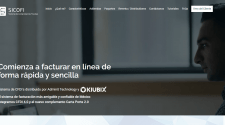
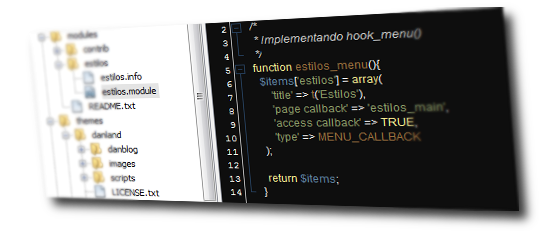

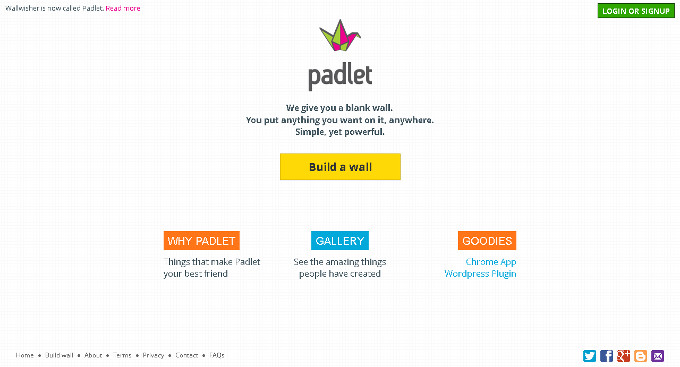



No Comment