When we start working with Google Analytics, we realize that it uses specific terms that we have never heard before, know how to interpret
this language helps to know the results of the website, therefore, every user must understand its meaning.
The terms that I present to you are basic to start working on the positioning of the website, but once we enter the world of Analytics, we will learn new terms.
Let's meet a few:
Basic metrics
• Visits: Number of visits your website receives.
• Exclusive Visitors: Visitors who have entered for the first time or only once at the
website during the study time.
• Page views: Total number of pages that have been viewed by visitors.
• Pages / visit: Ratio of the number of page views per visitor.
• During the middle of the visit: Average time the visitor browses the web.
• Bounce Rate: Percentage of people who visit our website and immediately
it leaves her.
• Percentage of new visits: Percentage of new users out of the total of
visits to the web. (Lets study if we get new customers.
Indices
• CPC: the advertiser pays for each click the ad receives. Google has established
this form payment by default, but it can be changed according to the objectives of the company.
Advertisers prefer this subscription model, since the ad appears in
screen and only pay for the person who has visited their website.
• Maximum CPC: It is the maximum cost that the advertiser is willing to pay for the click
that the user performs in his ad. This form of payment can be applied
specifically to each group of keywords or keywords with a cost
different.
• CPC average: the advertiser determines an average cost for each click they make is their
ad.
• CPA: Cost per acquisition, the advertiser pays for an operation that he executes for the
user on your website. These actions can be: fill in a form, visit
a specific page, buy, register ...
• CPM: (Cost per thousand impressions) the company pays for each time its ad
appears on the Google content network, whether or not the user clicks.
• Maximum CPM: Maximum amount that the company is willing to pay per thousand
impressions or times your ad is viewed on the content network.
• Impressions: It is the number of times that an ad is viewed both in the
Google search results as well as on the content network.
Traffic sources: It is the source that has produced the visit or request for a page.
We can differentiate 3:
• Search traffic: the traffic comes from a search engine (internal or external)
• Referral traffic: the visit comes from a link on another website, social network, blog ...
• Direct traffic: this visit is made through a url or marked as favorites.
Keyword: is the term we assign to the ad, so that when the user
search for the product or service in the search engine, match your terms with the
granted by the company.
They can be made up of keywords or groups of keywords.
• Negative word: helps to reach the target audience more easily, since
We add the keywords for which we do not want the user to find us.
The program itself suggests which are the keywords and negative keywords
that may interest the company.
Landing page: is the entry page used at the beginning of a user's view.
It is mainly used to communicate a Call to Action or associate the campaign that has
generated the visit.
Exit page: It is the last page that the user views during the visit to the website.
ROI: (return on investment) I calculate according to the investment and the benefits obtained, thus
we obtain the investment return ratio.
(profit - investment) / investment
Quality level: is the value that Google AdWords gives to each keyword. The level of
quality involves various factors, not all of them are known outside the large company,
but we know that it takes into account the relevance of the ad, the optimization on the page of
landing, the CTR ... For the company having a higher level of quality is important, due to
you will pay less for each click.
Conversion goal: is the desired action defined for the website. Example:
thanks for subscription, purchase confirmation, download page ...
Funnel or funnel: are different pages a user goes through to get to the
conversion or goal.



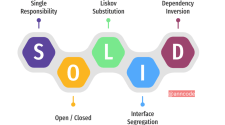









Excellent tutorial, it will be of great help to me, it was what I was looking for something clear, concise, structured and detailed, without a doubt google analytics is important to perform web positioning and its terminology is very interesting and necessary. Thanks for the info.