See list of accounts in WHM
In order to see the accounts that we have registered in our Reseller account and to be able to access your cPanel, we have the option “List Accounts”.
To access this option, you must enter WHM with your username and password. In the upper left part you place the word "List Accounts" and select this option, the list of accounts we have will appear, in it you can enter from the cPanel of each account and make the modifications you want.
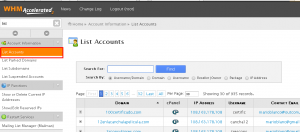
We can also view the server IP assigned to that account, the username, etc.





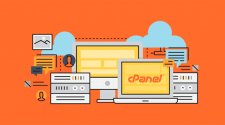



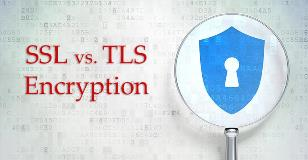



No Comment