1.- Enter our cPanel administration area with our current accesses.
To enter it you must enter the address of your domain adding at the end "/ cpanel". Example:
domainexample.com/cpanel
After entering the correct username and password, you will see a window like this:
seleccionamos la opción de “MySQL Database”.
vamos a colocar el nombre que deseamos para nuestra base de datos y damos clic en “crear base de datos”.
Create a user
We put the name we want for the user and a password, we click on create user.
Ligaremos el usuario y la base de datos desde la sección “añadir usuario a la Base de Datos” y presionamos el botón añadir.
Now we give the privileges that this user will have on the database, at the end we click on the button to make changes. We will usually assign all privileges to you.
We will already have our database with a user created.




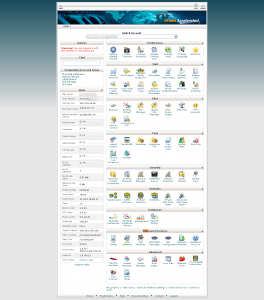
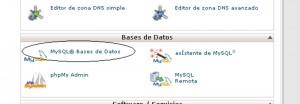
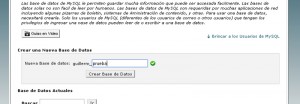





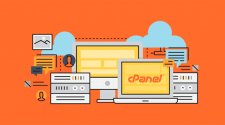







No Comment