If you or one of your clients has problems accessing your website, your IP address has probably been blocked.
You can find more information about the causes of the blockage at the following link: https://webirix.com/razones-por-la-cual-tu-ip-se-bloquea/
To unblock your IP address, you need to go to the address: http://kiubix.com and enter your client area.
Enter with your accesses.
Una vez dentro debemos ingresar al menú “Servicios” y al subdomino “Mis servicios”
Le mostrará todos los servicios contratados, seleccione la opción “Ver detalles”
Luego seleccionaremos el menú “Unban IP”
The system will take the public IP address of our network from us, but if you need to unblock some other address it will be enough to replace it.




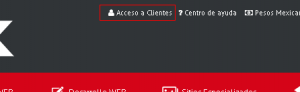
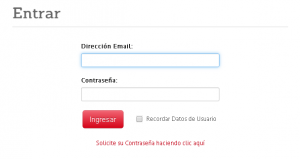
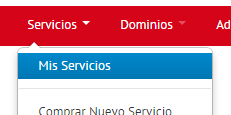
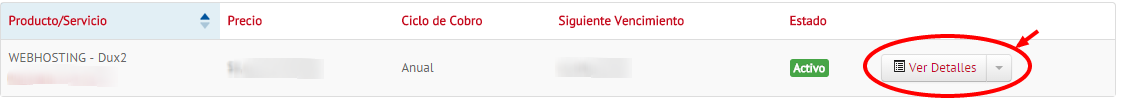
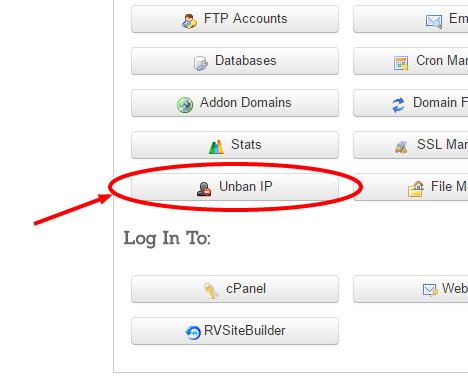
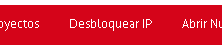
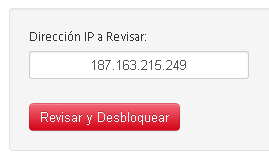
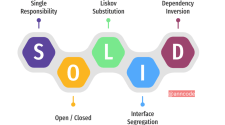






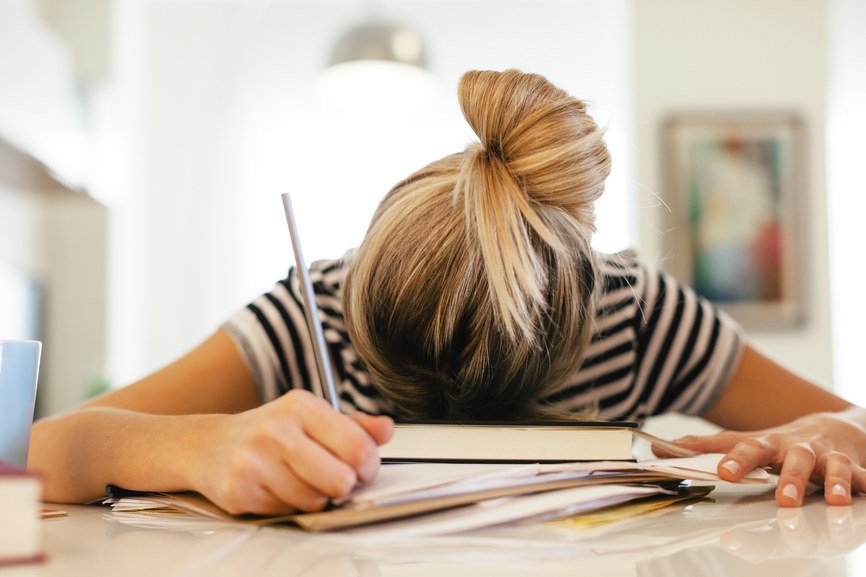



No Comment