 Even so, there are still totally professional tools for the most experts in the field and for whom the most popular and simple tools are not enough and go far beyond the simple effects.Here are some tools for video editing that will surely be useful regardless of the knowledge you have on the subject since surely some of these will suit your needs.
Even so, there are still totally professional tools for the most experts in the field and for whom the most popular and simple tools are not enough and go far beyond the simple effects.Here are some tools for video editing that will surely be useful regardless of the knowledge you have on the subject since surely some of these will suit your needs.
Adobe Premiere Pro

Adobe Premiere Pro is Adobe's solution for professional video editing and the CS6 version includes important features that are suited to today's video editing capabilities and the capabilities of today's camcorders. This editor is one of the most advanced on the market and its learning curve is somewhat complex.
It features support for endless video formats and is capable of handling video at 4K resolutions and can even handle stereoscopic 3D video.
Its best advantages appear when working and editing video with multiple shots from different cameras and there is also the ability to stabilize video that brings clarity to shots that were out of the photo or swept.
There are many more options offered by this complete tool and you can consult them all on the official Adobe site, which also offers demonstration videos of all these functions.
Link: Adobe Premiere Pro
Sony Vegas Pro

Sony Vegas Pro is the video editing tool of the Japanese company and is one of the most popular options in Windows operating systems where it has been available for several years.
Like the Adobe option, Sony Vegas Pro presents compatibility with video formats at all resolutions ranging from standard definitions (SD) through High Definition (HD, FullHD) and reaching 4K formats (UltraHD) .
One of the benefits of Sony Vegas Pro is its audio editing tool that allows access to unlimited tracks of audio, 24-bit / 192 kHz audio, punch-in recording, 5.1 surround mixing, effects automation, and time compression / stretch, while applying customizable audio effects in real time, such as Equalizer, Reverb, Delay and others.
Link: Sony Vegas Pro
Corel Video Studio

Corel Video Studio is the option presented by the people of Corel and this tool is the one that was once known as Ulead Video Studio and that later became part of Corel.
Corel Video Studio offers simple video editing controls and also allows you to work with content at UltraHD resolutions up to 4K. Its advantages appear when it comes to presenting a simple Motion Tracking system that allows you to work with moving elements, edit from those elements and reduce movement and noise in the shot.
Another differentiating point that seems important to mention is the ability to add subtitles in a simple way at the same time as it detects the audio sources to place the subtitles at the right time and that they do not distract from the video as it normally happens.
Link: Corel Video Studio
Lightworks

Lightworks is another professional non-linear video editor that allows you to work with digital videos in 2K and 4K formats, television in PAL and NTSC systems, as well as HD high definition videos and other minor definitions. This tool has been used to edit movies like Pulp Fiction or Shutter Island, to name a few important ones. The application has even been awarded an Oscar and an Emmy.
EditShare is the company behind the application, and since 2010 it announced its intentions to make it open source. After a Beta period that lasted more than 18 months, the application is available with all its excellent options to download for free and is available for both Windows and Linux.
Link: Lightworks
Windows Movie Maker

Finally and as an extra we cannot fail to mention Windows Movie Maker, the video editing application par excellence for Windows and that despite its few functions is generally capable of getting work done and fulfilling the needs of the Most users who need to assemble a couple of scenes.
Windows Movie Maker was a tool included by default in Windows since XP, although now in Windows 8 it has been left out, although of course it can be downloaded for free as one more Windows tool.
The most important options in Movie Maker give us the option to import and edit presentations and videos, edit the soundtrack and add a theme or share your movie online.
Link: Windows Movie Maker




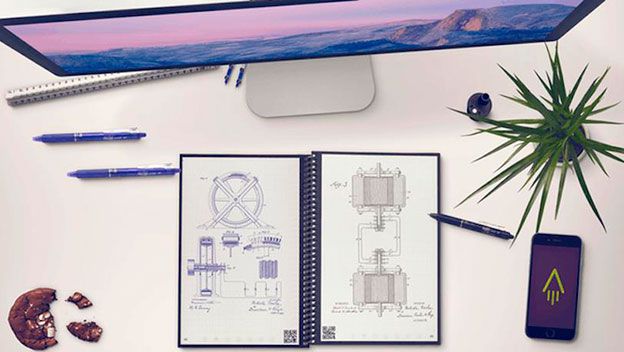
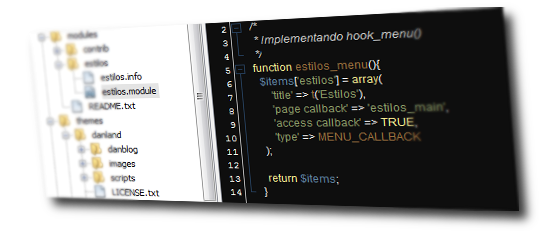


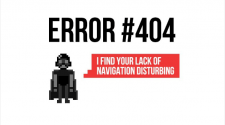

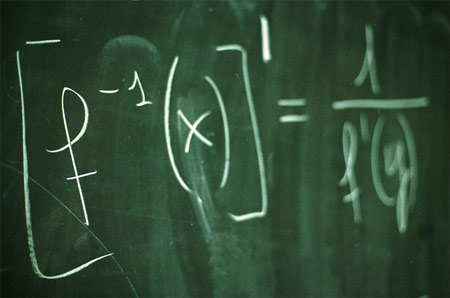
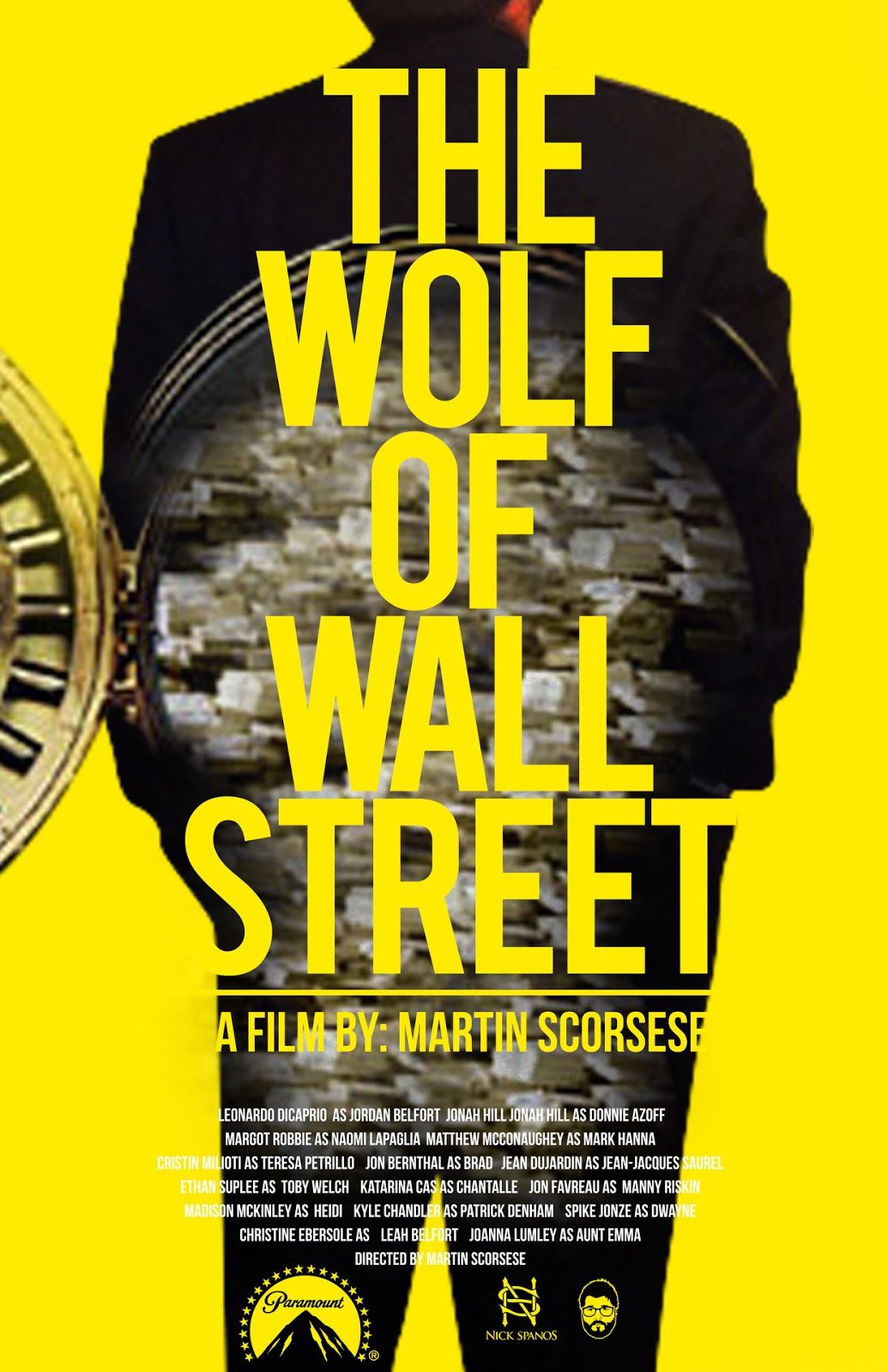
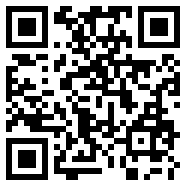
No Comment