1. Colocamos el cursor sobre “Vista” y seleccionamos como queremos ver los archivos.
2. Podemos ver los archivos de tres formas distintas:
Lista
Detalles
Miniaturas
TUTORIAL
[vsw id=”EGVeX50r_iQ” source=”youtube” width=”640″ height=”344″ autoplay=”no”]


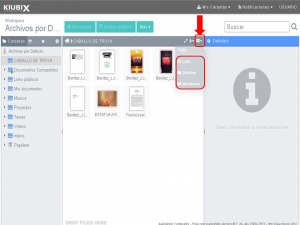
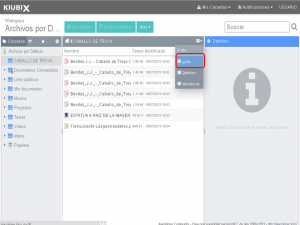
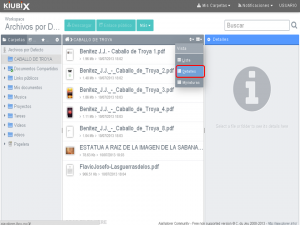
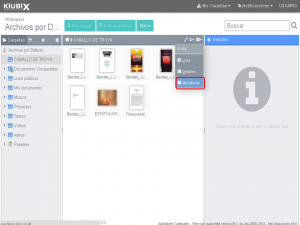







No Comment